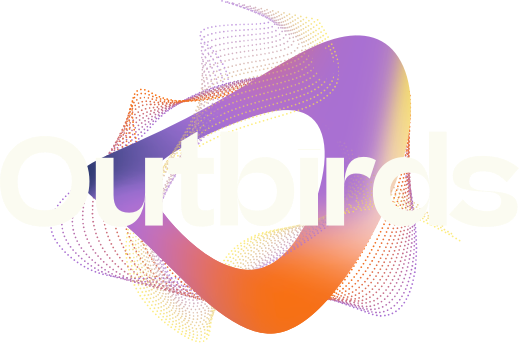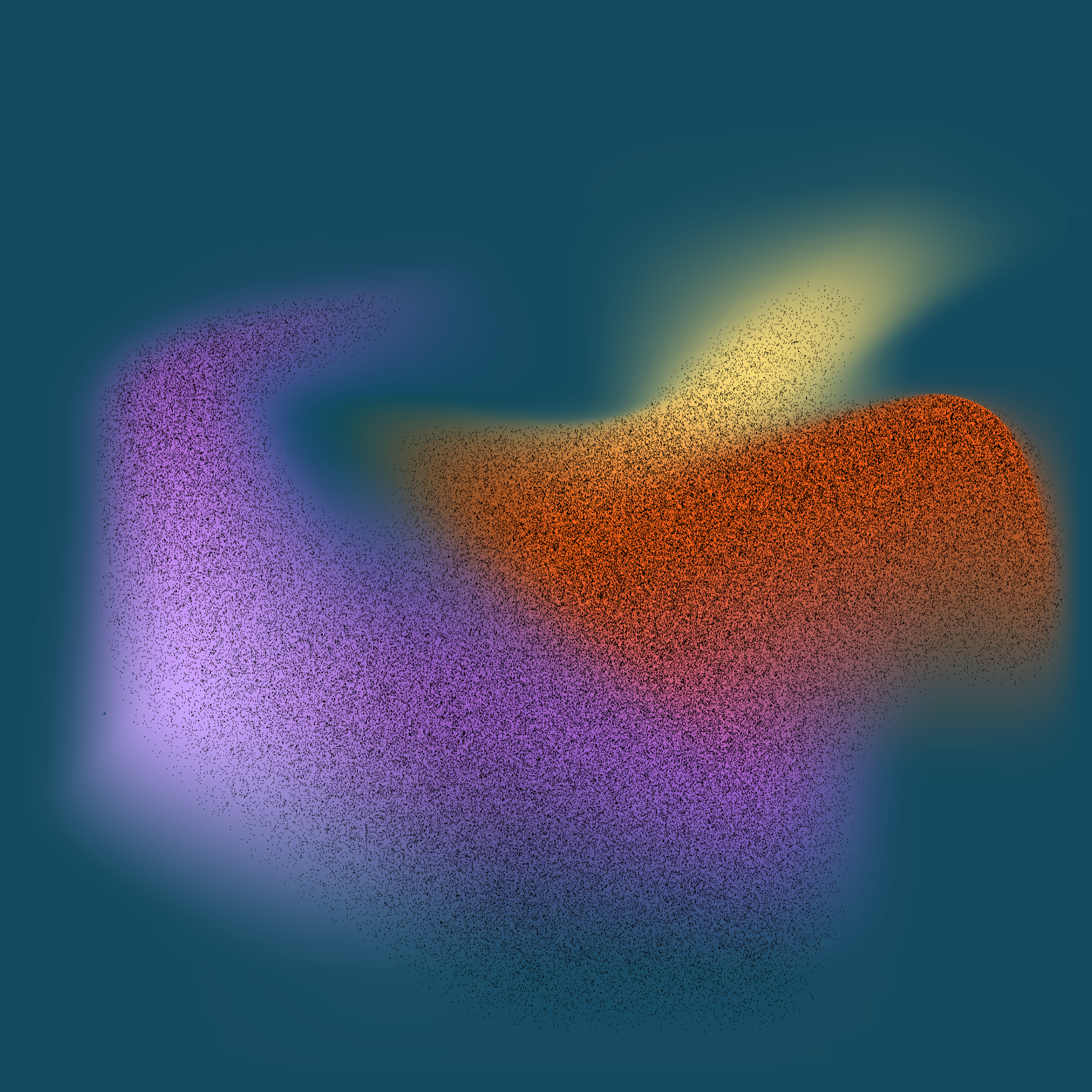Introduction to Salesforce API: Unlocking the Power of Customer Management
Dive into the world of Salesforce API, the backbone of seamless integration and data exchange that revolutionizes the way businesses interact with their Salesforce environment. From automating routine tasks to integrating external applications, Salesforce API unlocks a realm of possibilities, making it an essential tool for developers and administrators alike who are looking to enhance functionality and streamline operations within the Salesforce ecosystem. Whether you’re new to the concept or seeking to expand your knowledge, our upcoming piece will shed light on the key aspects of Salesforce API, its types, benefits, and practical applications, all presented in an easily digestible manner. And for those who have questions or seek further clarification, we’re more than happy to share our expertise. Simply leave your contact details below, and we’ll schedule a meeting to dive deeper into how the Salesforce API can transform your business operations.
Contact us
"*" indicates required fields
Introduction to Salesforce API: Unlocking the Power of Customer Management
Introduction to Salesforce API
Salesforce, as a leading customer relationship management (CRM) platform, offers a robust set of APIs (Application Programming Interfaces) designed to automate processes, integrate with other systems, and build customized applications to suit a variety of business needs. The Salesforce API plays a pivotal role in interfacing with its CRM functionalities, enabling developers to access Salesforce data from external systems, and vice versa. Understanding the basic landscape of Salesforce API is crucial for leveraging the platform”s full potential in enhancing business operations and customer relations.
The Salesforce API ecosystem is vast, catering to different purposes and use cases. At its core, it provides a mechanism for creating, reading, updating, and deleting (CRUD) records within Salesforce, allowing for seamless data manipulation and engagement across various business processes. This functionality is crucial for businesses that rely on real-time data synchronization between Salesforce and other applications, whether it”s syncing customer information from a third-party e-commerce platform into Salesforce or automating sales order processing.
Salesforce APIs extend beyond mere data manipulation, enabling businesses to execute logical operations, automate business processes, and integrate Salesforce with a myriad of external applications and systems. This flexibility allows companies to customize their Salesforce experience, ensuring that the platform can adapt to their specific needs rather than the other way around. For instance, businesses can use APIs to customize user interfaces, develop new workflows, or even build entirely new applications on top of the Salesforce platform.
Security is a cornerstone of the Salesforce API, designed with robust authentication mechanisms to ensure that only authorized users and applications can access sensitive data. Salesforce utilizes OAuth protocols for secure authentication and authorization, providing a seamless yet secure experience for users accessing Salesforce data from external applications. This level of security is indispensable, considering the sensitive nature of the data housed within the CRM.
Moreover, Salesforce places a significant emphasis on accessibility and ease of use when it comes to its APIs. The platform provides extensive documentation, SDKs (Software Development Kits), and developer tools to aid in API integration, making it accessible for developers with varying levels of experience. Whether a business seeks to integrate with standard Salesforce objects or create custom objects specific to their operations, Salesforce APIs offer the flexibility and tools needed to achieve these goals efficiently.
In conclusion, the Salesforce API serves as a bridge that connects the Salesforce CRM platform with the rest of the business”s digital ecosystem. It enables not just data integration and synchronization, but also the creation of customized solutions that can significantly enhance business processes and customer engagement strategies. With its emphasis on security, accessibility, and extensive functionality, the Salesforce API is an invaluable tool for businesses looking to leverage technology to streamline their operations and drive success.
Understanding Different Types of Salesforce APIs
Salesforce provides a suite of APIs designed to cater to various business needs, enabling integration with different systems, data manipulation, and much more. Understanding the diverse types of Salesforce APIs and their specific uses is crucial for developers and administrators aiming to harness the full potential of Salesforce in their applications.
One primary category is the **REST API**, a powerful tool for accessing Salesforce objects and data. This API is particularly useful for integrating Salesforce with other web-based applications. It”s designed to be easy to use, making it an ideal choice for web developers familiar with RESTful principles. The REST API supports JSON and XML, enabling developers to work in a preferred format and facilitating interactions with Salesforce from any platform that supports HTTP requests.
The **SOAP API** is another critical type, primarily used for integrating Salesforce with enterprise systems and for scenarios where the client is capable of making SOAP requests. It is a robust and secure choice for high-volume requests, providing comprehensive access to Salesforce functionality. This API is highly suitable for real-time client applications that need to query, create, update, or delete large numbers of records.
For data-centric operations, Salesforce offers the **Bulk API**. This API is optimized for loading or deleting large sets of data, making it an excellent choice for data migration tasks, data backups, or when performing massive updates to Salesforce records. It operates asynchronously, allowing for the handling of massive datasets efficiently without impacting the performance of Salesforce”s online operations.
Developers working with real-time event processing will find the **Streaming API** particularly useful. It allows for defining events and receiving notifications in real-time when something changes in Salesforce, facilitating the creation of responsive applications that react immediately to changes in Salesforce data.
The **Metadata API** is designed for managing the customization and configuration of Salesforce organizations. It”s used to retrieve, deploy, create, update, or delete the customization information, such as custom objects and fields, page layouts, or Apex code, making it essential for deployment tasks and managing changes across development environments.
Lastly, the **Tooling API** is beneficial for developers needing to build custom development tools for Salesforce applications. It provides access to Salesforce metadata and allows for executing Apex code, making it invaluable for automating development processes, performing tests, or managing the Salesforce development lifecycle.
Each of these Salesforce APIs serves distinct purposes, ranging from straightforward data manipulation and system integration to complex configuration management and real-time event processing. Understanding the capabilities, limitations, and best use cases of each type is vital for leveraging Salesforce”s full power in custom applications, ensuring efficient and effective integration tailored to specific business requirements.
Key Features and Limitations of Salesforce API
Salesforce API offers a robust framework for extending the capabilities of the Salesforce platform, enabling developers to create custom applications, integrate with external systems, and automate workflows in a myriad of innovative ways. The API is designed to provide versatility and accessibility, but like any technological tool, it comes with its own set of features and limitations that developers need to consider.
**Key Features of Salesforce API**
1. **Variety of APIs for Diverse Needs**: Salesforce distinguishes itself by offering a wide range of APIs, such as the Rest API, Bulk API, Metadata API, and Streaming API, each designed to serve different purposes. For instance, the Rest API is ideal for mobile applications and web projects requiring standard Create, Read, Update, Delete (CRUD) operations, while the Bulk API is optimized for handling large sets of data efficiently. This diversity allows developers to select the most appropriate API based on their specific requirements.
2. **Rich Functionality**: Salesforce APIs provide comprehensive capabilities that go beyond simple data manipulation. Through these APIs, developers can execute complex queries, search across the Salesforce database effectively using the powerful SOSL (Salesforce Object Search Language) and SOQL (Salesforce Object Query Language), manage users, execute reports, and much more. This extensive functionality empowers developers to leverage Salesforce data and functionality to its fullest.
3. **Security**: Salesforce places a high priority on security, and its APIs are no exception. Utilizing OAuth for authentication, Salesforce ensures that access to its APIs is secure and controlled. This security measure protects sensitive data from unauthorized access while allowing legitimate users to integrate Salesforce with other systems safely.
**Limitations of Salesforce API**
1. **Governor Limits**: Perhaps the most notable limitation comes in the form of Salesforce”s well-known “”governor limits.”” These are execution limits imposed by Salesforce to ensure shared resources are used efficiently and prevent any single process from monopolizing resources. While designed to ensure stability and performance across the platform, these limits can sometimes pose challenges for developers, especially when dealing with large data volumes or complex operations needing high computational resources.
2. **Complexity and Learning Curve**: For new developers or those unfamiliar with Salesforce”s ecosystem, the variety of APIs and their capabilities can be daunting. Navigating through the different APIs, understanding their specific use cases, and mastering their nuances require a significant investment in time and learning.
3. **API Request Limits**: Salesforce imposes daily limits on the number of API requests that can be made. These caps vary depending on the Salesforce edition and can become a bottleneck for high-traffic applications. Organizations need to plan their usage carefully to avoid hitting these limits, which could interrupt critical integrations and operations.
In conclusion, while the Salesforce API provides powerful tools for expanding and customizing the Salesforce environment, developers must navigate the landscape of its features with awareness of its limitations. By understanding the APIs” capabilities, security measures, and restrictions, developers can more effectively design and implement Salesforce solutions that are both robust and compliant with platform constraints.
Implementing Salesforce API in Various Applications
Implementing Salesforce API in various applications offers immense flexibility and power in accessing and manipulating a wide range of data stored within the Salesforce platform. By leveraging these APIs, developers can create custom integrations, automate tasks, and enhance functionality to meet the specific needs of their businesses or clients. This chapter will delve into practical considerations and steps for implementing Salesforce API in different kinds of applications, including web, mobile, and third-party integrations.
To begin with, it is crucial to identify the specific Salesforce API that best suits the needs of your application. Salesforce provides a rich set of APIs, including the REST API for general integration purposes, the Bulk API for handling large sets of data efficiently, and the Streaming API for receiving real-time notifications of changes within Salesforce. Each API has its unique set of use cases and considerations, so selecting the right one is paramount.
In the context of web applications, the Salesforce REST API is commonly used for its simplicity and versatility. Developers can easily make HTTP requests to access and manipulate Salesforce data directly from their web apps. For instance, retrieving detailed customer information or updating sales records can be seamlessly integrated into a custom CRM dashboard. It”s essential to handle authentication properly, typically via OAuth, to ensure secure access to the Salesforce platform.
Mobile applications also benefit greatly from integrating with Salesforce APIs, enabling on-the-go access to Salesforce data and functionality. The Salesforce Mobile SDK provides a streamlined way to incorporate Salesforce API calls into iOS and Android apps. This SDK simplifies the process of authentication, data retrieval, and data manipulation, ensuring a smooth user experience while maintaining the security of Salesforce data.
Integrating Salesforce API into third-party applications and platforms is another common use case. For example, integrating Salesforce with ERP systems, email marketing software, or customer support tools. This is often achieved through middleware platforms or custom connectors developed using Salesforce APIs, allowing for automatic syncing of data between Salesforce and third-party systems. Such integrations not only improve data consistency across platforms but also enhance the efficiency of business processes by automating data transfers and updates.
When implementing Salesforce API, it is also imperative to consider the API limits and governance rules enforced by Salesforce. These include limits on the number of API calls that can be made within a 24-hour period, which vary depending on the Salesforce edition and other factors. Effective management of these limits is crucial to avoid disruptions in service. Techniques such as optimizing API call usage, caching frequently accessed data, and choosing the appropriate API for the task can help mitigate these limitations.
In conclusion, implementing Salesforce API across various applications requires careful planning, selection of the appropriate API, and adherence to best practices in security and API usage. By considering these factors, developers can unlock the full potential of Salesforce, creating powerful, integrated solutions that drive business value.
Best Practices and Security Considerations for Salesforce API
When integrating Salesforce API into various applications, adopting best practices and adhering to security considerations is paramount. These measures not only optimize the efficiency and functionality of your API implementations but also safeguard your data and applications from security vulnerabilities.
**Best Practices for Salesforce API Use**
1. **Efficient API Calls**: To minimize the load on Salesforce servers and enhance application performance, it”s essential to design your application to make efficient use of API calls. This could involve aggregating requests, caching responses for frequent requests, and being cautious about the frequency of calls. Consider using the Bulk API for operations that involve a large number of records.
2. **API Versioning**: Salesforce frequently updates its platform, including API changes. Using the latest API version ensures you benefit from the most recent features and performance improvements. However, be mindful of your application”s compatibility with new versions and plan for smooth transition and testing when an API version update is necessary.
3. **Error Handling**: Implement robust error handling in your applications to manage API limits, authentication failures, and other unexpected API responses gracefully. Logging and alerting mechanisms should be in place to notify relevant teams of issues for prompt resolution.
**Security Considerations for Salesforce API**
1. **Secure Authentication**: Utilizing OAuth for authentication ensures that API connections are secure and user credentials are not compromised. Salesforce offers various OAuth flows tailored to different use cases. Implementing the most suitable OAuth flow for your application is crucial for maintaining security.
2. **Data Encryption**: To protect sensitive information during transmission, ensure that all data exchanged with Salesforce APIs is encrypted using TLS (Transport Layer Security). This is especially important when handling personal or sensitive business information.
3. **Least Privilege Principle**: When setting up API integrations, apply the principle of least privilege by granting the minimum necessary permissions for an external application to function. This reduces the risk of data exposure through API access.
4. **Regular Security Audits**: Conduct regular security audits of your API integrations. This includes reviewing access logs for unusual activity, updating credentials, and ensuring that API usage complies with organizational security policies. Monitor Salesforce’s release notes for any security patches or updates that need to be applied promptly.
5. **API Request Limits & Monitoring**: Be aware of Salesforce’s API request limits and monitor your application”s usage to avoid service disruptions. Implementing monitoring tools can help detect potential security breaches and ensure that API usage remains within allowable limits.
By implementing these best practices and security considerations, organizations can significantly enhance the security and efficiency of their Salesforce API integrations. This proactive approach not only ensures seamless operation but also protects against potential security threats, contributing to maintaining the integrity and confidentiality of sensitive data.
Door: BB
Publicatiedatum: 2024-06-08
Dit artikel en bijbehorend plaatje zijn gemaakt door AI
Contact us
"*" indicates required fields