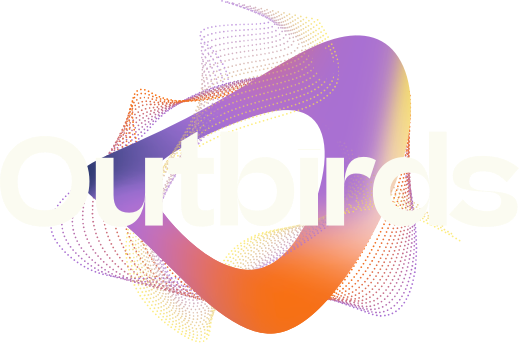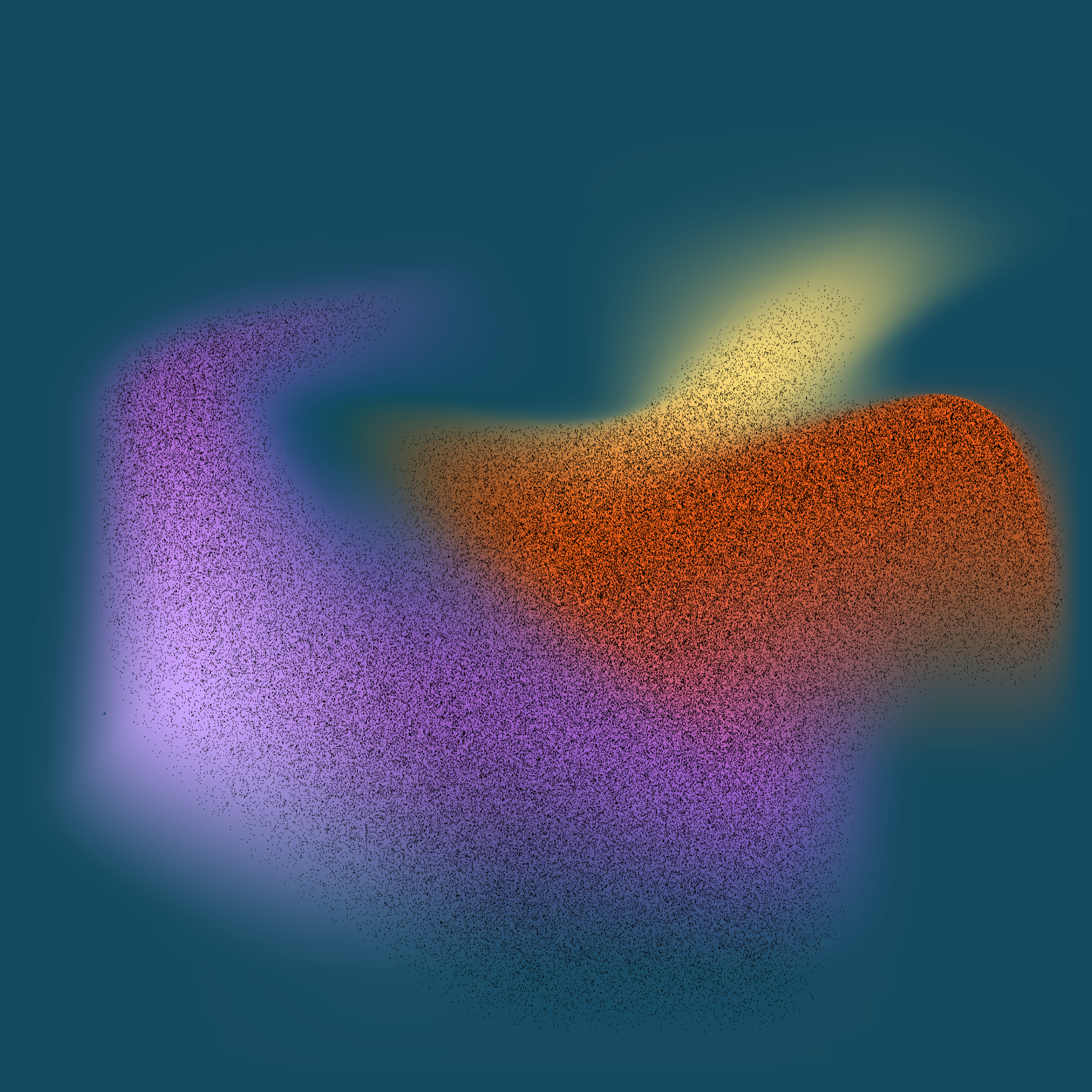Understanding the Basics of Salesforce Execution Order: A Comprehensive Guide
Diving deep into the heart of Salesforce functionalities, understanding the ‘Order of Execution in Salesforce’ emerges as a critical aspect for developers and administrators alike. This systematic sequence dictates how events unfold within the platform, guiding the flow of operations from triggers to workflows. Grasping this concept not only enhances your Salesforce efficiency but also elevates the customization possibilities to match your unique business processes. If you find yourself intrigued or with questions about the Order of Execution in Salesforce, we’re more than happy to share our expertise. Feel free to leave your contact details below, and let’s schedule a meeting to explore this cornerstone of Salesforce architecture together.
Contact us
"*" indicates required fields
Understanding the Basics of Salesforce Execution Order: A Comprehensive Guide
Understanding the Basics of Salesforce Execution Order
Understanding the Basics of Salesforce Execution Order
The Salesforce platform operates on a complex yet finely tuned order of execution. This order is especially crucial for developers and administrators to understand, as it significantly influences how applications and processes function within the Salesforce environment. At its core, the Salesforce execution order dictates how and when records are saved to the database and how various automation rules and Apex triggers are processed.
When a record is saved (either through creation or update), Salesforce initiates a series of automated events to ensure data integrity, enforce business rules, and execute custom automation in a predefined sequence. This sequence ensures that the system efficiently processes validations, triggers, and workflows while maintaining the consistency and reliability of the data.
The execution begins with the system checking for any applicable validation rules. Validation rules are critical as they enforce data quality by ensuring that the data entered into Salesforce meets the specified requirements before the system saves the record. If any validation rule fails, Salesforce halts the save operation, and the record is not saved to the database.
Following validation rules, automation rules configured in Process Builder or Workflow Rules may execute. These tools allow administrators to automate business processes without writing code. For instance, a workflow rule can automatically send an email alert when a specific field on a record is updated.
One of the more complex elements in the order of execution is the role of Apex triggers. Apex triggers can fire before or after certain events (e.g., before a record is inserted, after a record is updated). Triggers enable developers to execute custom code and are powerful tools for implementing complex business logic. However, they must be carefully managed within the execution order to prevent conflicts with other automations and ensure optimal performance.
Roll-up summary fields and escalation rules are also evaluated and processed during the save operation, along with any assignment rules that might be in place. These features help maintain data relationships and enforce service-level agreements by automatically escalating cases or distributing records based on predefined criteria.
The execution order concludes with the system performing post-commit logic, which includes sending out any workflow email alerts, executing post-commit Apex triggers, and refreshing the record data as displayed to the user. This final step ensures that all changes are fully committed to the database and that any notifications or updates triggered by the save operation are appropriately handled.
Understanding the Salesforce execution order is fundamental for both developers and administrators. It allows for the design of efficient, effective, and predictable automation and custom code within the Salesforce platform, ensuring that business processes are supported by reliable and consistent data processing logic.
Exploring System and User-Initiated Events
Exploring System and User-Initiated Events
In the realm of Salesforce, understanding the distinction between system and user-initiated events is crucial for mastering the order of execution. These events form the backbone of how data and processes interact within the Salesforce environment, triggering a cascade of actions that can affect both system performance and data integrity.
System-initiated events are primarily internal processes that Salesforce executes in response to certain predefined conditions without direct user interaction. These events are typically triggered by system operations such as scheduled jobs, batch processes, or when records are updated through API calls. For instance, a scheduled Apex job that updates contact records based on specific criteria is a system-initiated event. These events ensure that essential workflows and updates occur seamlessly, maintaining system health and data accuracy.
On the other side of the spectrum are user-initiated events. These events occur as a direct result of actions taken by users within the Salesforce platform. Common examples include creating a new record, updating an existing record, or deleting a record through the Salesforce user interface. When a sales representative updates a lead’s status, or a customer submits a case through a community portal, these are user-initiated events. They directly involve user interaction with the platform, triggering a series of actions defined by the organization”s Salesforce setup.
Both system and user-initiated events play a pivotal role in the Salesforce order of execution. This order determines how Salesforce processes and prioritizes various operations, ensuring that operations occur in a specific sequence to maintain data integrity and execute business logic correctly. For example, when a record is updated, Salesforce first checks for system validation rules before executing any automation rules such as workflow rules or process builder flows. Understanding this sequence helps in designing efficient and error-free processes.
Moreover, the Salesforce order of execution closely governs how changes made through these events affect other elements within the ecosystem. For example, if a workflow rule updates a record during its execution, this change can trigger further processes like validation rules, assignment rules, or even additional workflow rules. Therefore, comprehensively understanding these distinctions and how they interact within the Salesforce order of execution is pivotal for developers and administrators aiming to optimize their Salesforce environment.
In summary, system and user-initiated events serve as the triggers for the vast majority of actions within Salesforce, each setting off a chain reaction defined by the platform”s order of execution. By grasping these concepts, one can ensure that automated processes run smoothly and efficiently, aligning with business requirements and maintaining system integrity.
Deep Dive into Workflow Rules and Process Builder
In the Salesforce ecosystem, workflow rules and the Process Builder play crucial roles in automating business processes. Both tools help in streamlining operations by setting up automated actions based on specific criteria. However, they operate differently and understanding their functionalities within the Salesforce order of execution is vital for optimizing performance and ensuring that your processes run as intended.
Workflow Rules have been a cornerstone of Salesforce automation for years. They allow administrators to automate standard internal procedures and processes without the need for custom coding. A Workflow Rule is triggered when a record is created or updated to meet the conditions defined within the rule. Once activated, it can perform a variety of actions, such as updating fields on the same record or a related one, sending email alerts, creating tasks, or sending outbound messages. It”s important to note that workflow rules are evaluated before processes in Process Builder when records are created or updated.
The Process Builder, on the other hand, is a more powerful and versatile tool, providing a graphical interface that allows for the creation of complex automated processes. With Process Builder, you can automate not only the actions available in Workflow Rules but also other advanced actions like creating records, invoking Apex code, and launching flows. Furthermore, Process Builder can handle changes not just to the record that triggers the process but also to related records. This ability to work with multiple related records simultaneously is a significant advantage over workflow rules.
Understanding the order of execution is crucial when working with Workflow Rules and Process Builder. When a DML operation (insert, update, delete, or undelete) occurs:
1. Before-save operations, including before triggers and some system validations, execute first.
2. System validations for record creation or updates take place.
3. After the system validations, workflow rules are evaluated and executed. At this stage, any field updates occur, potentially triggering additional system validations.
4. Following workflow execution, if there are any workflow field updates, the record is saved but not committed to the database.
5. After workflow rules execution, the before-save flows in Process Builder run, if configured.
6. Finally, the after-save flows within Process Builder and after triggers execute.
To optimize Salesforce automation using Workflow Rules and Process Builder:
– Utilize workflow rules for simple field updates, email alerts, or creating tasks where no complex logic is needed.
– Leverage Process Builder for more complex scenarios involving multiple related records, custom Apex actions, or when you need to create new records as part of your automation process.
– Be mindful of the order of execution to avoid unintended consequences or excessive re-evaluation of records. This includes paying attention to how updates in workflow rules can trigger additional system validations.
By understanding and effectively utilizing Workflow Rules and Process Builder within their respective places in Salesforce”s order of execution, administrators and developers can create efficient and powerful automation solutions tailored to their specific business needs.
Apex Triggers and Order of Execution
In the Salesforce ecosystem, Apex Triggers play a pivotal role in automating complex business processes, making understanding their order of execution crucial for developers and administrators alike. Apex Triggers are blocks of code that execute before or after specific data manipulation language (DML) operations, such as insert, update, delete, or undelete, occur on a Salesforce object. The subtleties of their execution order can significantly impact the system”s efficiency, data integrity, and overall functionality.
Apex Triggers are executed in a predefined sequence which, while it offers predictability, also demands a thorough planning strategy to avoid common pitfalls like recursion or governor limits. The order of execution starts when a DML operation is initiated. Firstly, the system checks for any applicable record-level security, sharing rules, and field-level validations. After these verifications, the system proceeds to execute any before triggers associated with the operation.
”Before” triggers are utilized to update or validate record values before they”re saved to the database. For instance, a before insert trigger could adjust field values based on certain criteria before a new record is officially created. Following the before triggers, Salesforce executes built-in validation steps again to ensure any changes made by these triggers adhere to the database rules. Assuming the records pass this validation, they are then saved to the database but not yet committed.
Subsequent to the record save, the system then invokes after triggers. Unlike before triggers, ”after” triggers cannot modify the records they are triggered by. However, they are ideal for accessing record IDs that are generated by the system upon record creation and for executing operations that rely on the record being saved, such as initiating asynchronous operations or updating related records.
A critical aspect within the Apex Triggers execution context is the bulk processing paradigm. Salesforce highly emphasizes the importance of bulkifying Apex Triggers to handle multiple records efficiently. This is paramount because triggers might execute not just for a single record but for many, potentially thousands, at a time. Efficiently written triggers will iterate over the batch of records, apply logic as needed with minimal resource consumption, and adhere to Salesforce”s governor limits, which cap the amount of resources an individual transaction can consume.
Lastly, an understanding of how triggers interact with other automation tools like Workflow Rules and Process Builder is essential. While Apex Triggers have a defined place in the execution sequence, their interplay with declarative automation tools can affect the overall execution logic. For example, after a trigger executes, Workflow Rules may cause fields on the record to change, which could then re-invoke triggers if configured to do so, potentially leading to recursion or unexpected behavior if not carefully managed.
In conclusion, mastering the order of execution for Apex Triggers involves not just understanding where they fit within Salesforce”s operational pipeline but also how to design them to be efficient, scalable, and synergistic with other automation workflows. Applying best practices like bulkification and preventing recursion can significantly enhance the performance and reliability of Salesforce applications, ultimately delivering robust solutions that meet complex business requirements.
Best Practices and Optimization Strategies
When crafting solutions in Salesforce, understanding the order of execution is crucial, but equally important is adhering to best practices and optimization strategies to ensure that your implementation is not only effective but also efficient and maintainable.
**1. Optimize Apex Triggers:**
Ensure that triggers are bulkified to handle large sets of records efficiently. This means that your code should be able to process multiple records at a time without hitting governor limits. Strive to write triggers that execute only when necessary, using conditional logic to prevent unnecessary processing. Keep the Apex code simple and focused on a single purpose; if complex logic is needed, consider calling helper classes.
**2. Streamline Process Builder and Workflow Rules:**
Having too many workflow rules or processes can significantly slow down your Salesforce instance, especially when they are poorly designed. To optimize, consolidate workflow rules and processes wherever possible. Aim for simplicity and clarity in each process or rule you create. When feasible, leverage Process Builder over workflow rules for more complex logic, as it provides more flexibility and reduces the need for multiple workflow rules that can conflict or cause unexpected behaviors.
**3. Efficient Use of Order of Execution:**
Understanding the nuances of Salesforce”s order of execution allows for strategic placement of logic. Store frequently used values in variables early in the execution process to avoid repeated calculations. Additionally, knowing when certain automations trigger can help you structure your processes and triggers to prevent redundant or conflicting actions.
**4. Testing and Monitoring:**
Regularly monitor and test your Salesforce environment. Use the Developer Console and debug logs to analyze the performance of your triggers and processes. This will help you identify bottlenecks or inefficient processes that need optimization. Implementing custom logging can also provide insights into execution flow and performance issues.
**5. Utilize Custom Settings and Custom Metadata Types:**
To manage variable data and configurations without hard-coding values in your Apex classes or triggers, use custom settings and custom metadata types. This approach not only enhances the flexibility of your application but also reduces the need for code deployments for configuration changes. It allows for more dynamic and efficient control over how and when certain pieces of logic are executed.
**6. Embrace Change Management Best Practices:**
Finally, as Salesforce environments are dynamic, constantly evolving with new features and customizations, embrace change management best practices. This involves keeping documentation up to date, maintaining a robust test suite for automated testing, and adopting a disciplined approach to deployment. Utilize sandbox environments to test changes thoroughly before moving them to production.
By following these optimization strategies and best practices, you can ensure that your Salesforce implementation is not only powerful and effective but also scalable and maintainable over time, providing a solid foundation for your organization’s growth and evolution.
Door: BB
Publicatiedatum: 2024-06-01
Dit artikel en bijbehorend plaatje zijn gemaakt door AI
Contact us
"*" indicates required fields