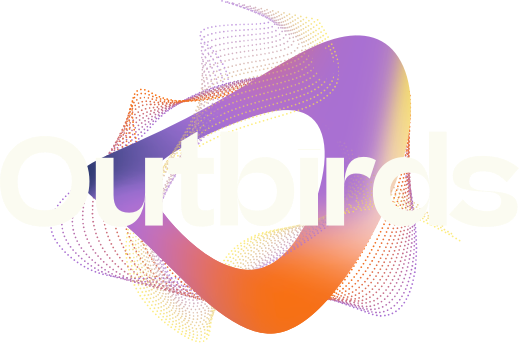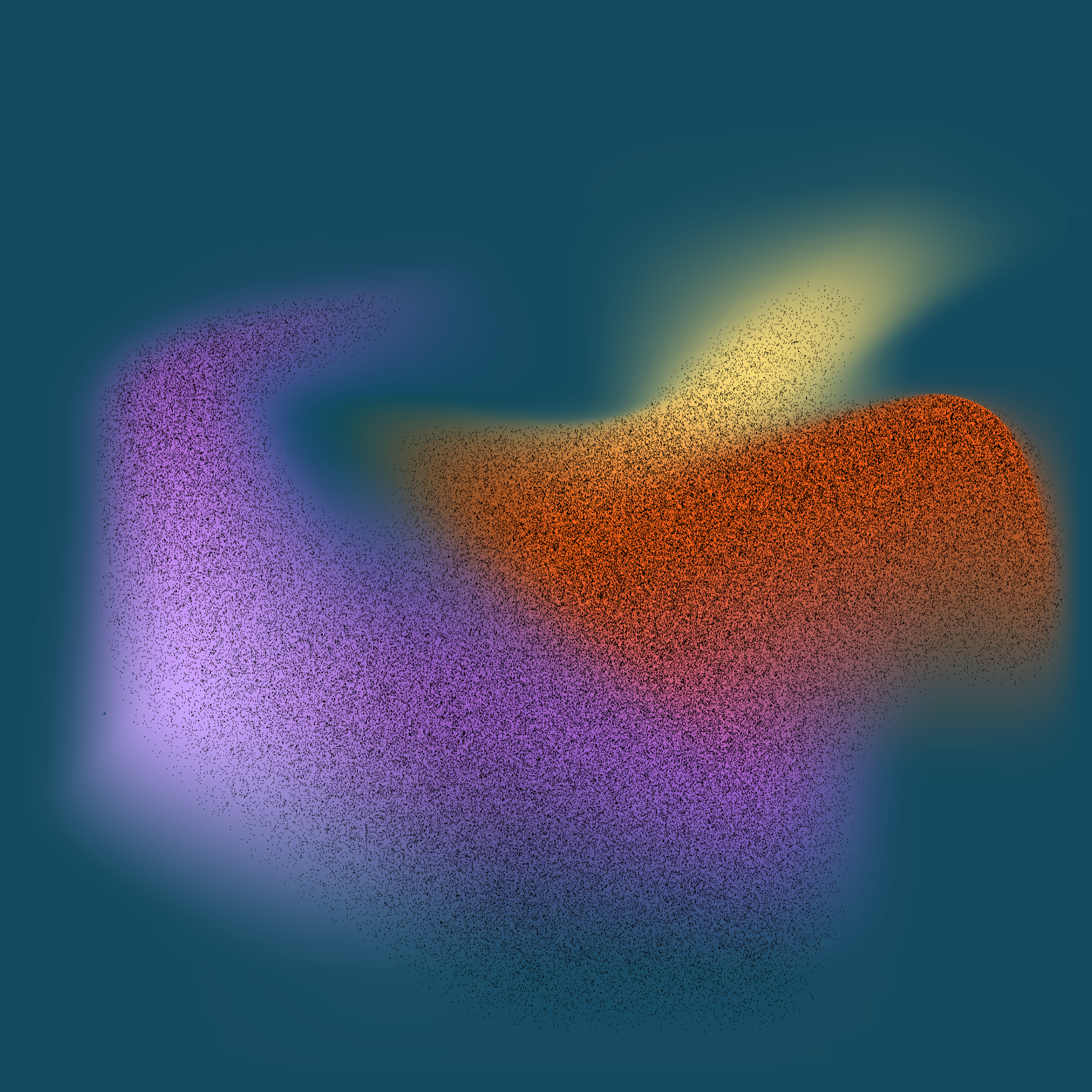Mastering the Basics of Salesforce Experience Cloud: An Introduction
Dive into the world of Salesforce like never before with our comprehensive guide to the Experience Cloud. Whether you’re looking to elevate customer engagement, create personalized digital experiences, or streamline your online community operations, Experience Cloud is your key to unlocking a new realm of possibilities. This platform stands as a beacon for businesses aiming to foster deeper connections with their customers, partners, and employees by leveraging the power of Salesforce in creating vibrant, dynamic communities and portals tailored to meet the unique needs of each audience. Through our exploration, we’ll unveil how Experience Cloud can transform the way you interact with your stakeholders, making every digital interaction more meaningful and impactful. If you have any questions about how Experience Cloud can revolutionize your digital strategy, we’re more than happy to share our expertise. Leave your contact details below to schedule a meeting with us, and embark on a journey to reimagine your digital experiences with Salesforce’s Experience Cloud.
Contact us
"*" indicates required fields
Mastering the Basics of Salesforce Experience Cloud: An Introduction
Introduction to Experience Cloud in Salesforce
Experience Cloud, a powerful product offered by Salesforce, represents a comprehensive suite of tools designed to craft digital experiences tailored not just to customers but also to employees and partners. This transformative platform enables organizations of various sizes to build connected, personalized experiences across every touchpoint, thereby fostering stronger relationships and driving engagement across their ecosystems.
At its core, Experience Cloud encompasses a set of technologies that facilitate the creation of websites, portals, mobile applications, and other digital experiences. What sets it apart is its deep integration with Salesforce”s robust ecosystem, including the Sales Cloud, Service Cloud, and Marketing Cloud. This integration allows businesses to harness the full power of customer data, providing a unified and holistic view of the customer journey. As a result, organizations can deliver personalized content and tailored interactions that resonate with their audience, enhancing customer satisfaction and loyalty.
Experience Cloud is built on the Salesforce Platform, ensuring that it inherits the platform”s security, scalability, and flexibility. This foundation allows businesses to rapidly deploy digital experiences that are not only engaging but also secure and compliant with global standards. Moreover, Experience Cloud is designed to be customizable and extensible, offering a wealth of pre-built templates, components, and apps available on the Salesforce AppExchange. This means businesses can quickly adapt their digital experiences to meet evolving market demands and customer expectations without extensive coding or development efforts.
What truly distinguishes Experience Cloud is its community-centric approach. It enables businesses to create connected digital spaces where customers, partners, and employees can interact, share insights, and find information. These communities, powered by Experience Cloud, facilitate collaboration and communication, driving productivity and innovation. They are customizable to reflect the unique brand identity and can be optimized for various roles and functions within the organization, ensuring that every user has access to the most relevant and useful content.
Experience Cloud also leverages Salesforce”s advanced analytics and AI capabilities, offering businesses insights into user behavior and community health. These insights allow organizations to continuously refine and optimize their digital experiences, ensuring they remain engaging and effective over time.
In summary, Experience Cloud by Salesforce empowers organizations to build digital experiences that are deeply integrated with their CRM data, enabling them to deliver personalized and connected journeys across every touchpoint. Its flexibility, security, and community-centric features make it an indispensable tool for businesses looking to elevate their digital strategy and foster meaningful, lasting relationships with their audience.
Key Features and Benefits of Experience Cloud
Salesforce”s Experience Cloud is a digital experience platform that enables businesses to create connected, personalized customer journeys across various touchpoints. It stands out as a robust tool, thanks to its comprehensive set of features designed to enhance customer engagement and satisfaction. Let”s dive into some of the key features and benefits of Experience Cloud that businesses can leverage to foster stronger relationships with their audiences.
**1. Branded Sites and Mobile Apps**: Experience Cloud offers the capability to build fully branded, responsive websites and mobile applications. This feature is instrumental in maintaining brand consistency across all digital platforms. Businesses can utilize templates or start from scratch to construct seamless experiences that align with their branding guidelines. The result is a more cohesive identity and a better brand perception among customers.
**2. Personalization**: At the core of Experience Cloud is its powerful personalization engine. This allows companies to deliver content, recommendations, and offers tailored to individual user preferences and behaviors. By leveraging Salesforce”s AI technology, such as Einstein AI, businesses can analyze customer data to create highly personalized experiences. This increases engagement rates, as customers are more likely to interact with content that resonates with their interests and needs.
**3. Community Creation**: A standout feature of Experience Cloud is its ability to create vibrant communities for customers, partners, and employees. These communities serve as dedicated spaces for interaction, support, and collaboration, enhancing the sense of belonging and loyalty among users. Companies can easily set up forums, help centers, and educational resources within these communities, driving higher engagement and satisfaction levels.
**4. Integration Capabilities**: Experience Cloud seamlessly integrates with other Salesforce products and external systems, ensuring a unified customer view across the entire Salesforce ecosystem. This integration enhances data flow and accessibility, enabling companies to make data-driven decisions quickly and efficiently. Whether it”s Sales Cloud for sales data or Marketing Cloud for marketing initiatives, Experience Cloud acts as a central hub, consolidating data and workflows for better management and analysis.
**5. Security and Compliance**: Security is a paramount concern in the digital space, and Experience Cloud is designed with robust security measures to protect sensitive customer data. It complies with global regulatory standards, offering features like data encryption, audit trails, and access controls. This ensures that businesses can safeguard their digital experiences against threats, preserving customer trust and compliance with regulatory requirements.
By incorporating these key features, businesses can benefit significantly from using Experience Cloud. Enhancements in customer engagement, operational efficiency, and data security are just some of the advantages. Furthermore, the flexibility and scalability of Experience Cloud make it an ideal solution for companies looking to adapt and evolve with their growing customer base. Through personalized interactions, efficient data management, and secure, branded digital environments, Experience Cloud empowers businesses to deliver exceptional customer experiences.
Setting Up Your First Experience Cloud Site
Setting Up Your First Experience Cloud Site can be an exhilarating step towards advancing your customer, partner, or employee engagement strategy. Salesforce Experience Cloud provides you with the tools to create branded sites that connect directly with your CRM, enabling personalized interactions at every touchpoint. This chapter breaks down the steps to get your first site off the ground, ensuring a smooth and efficient setup.
Begin by accessing Salesforce from your administrator account, navigating to the Setup option. Here, you’ll search for “”Digital Experiences”” in the Quick Find box. Once located, select “”All Sites”” to get started. Salesforce prompts you to choose from a range of templates tailored to different types of communities and portals. Each template serves a unique purpose, whether it’s for customers, partners, or employees, and comes pre-loaded with features and layouts best suited for the intended audience.
After selecting a template that aligns with your goals, you’re taken to the site creation wizard. This step-by-step guide requests essential information such as your site name, URL, and primary contact. It’s crucial to choose a URL that is both easy to remember and relevant to your brand to ensure easy access for users.
Following the basic setup, your next task involves customizing the look and feel of your site to reflect your brand’s identity. Salesforce Experience Cloud offers a range of customization options through the Experience Builder. Here, you can modify colors, fonts, layouts, and add your brand’s logo to create a cohesive and branded experience. The drag-and-drop interface of the Experience Builder simplifies the process, making it accessible even for those with limited technical expertise.
Integrating your site with your Salesforce CRM data is a critical step in setting up your Experience Cloud site. By connecting to Salesforce objects and data, you can personalize the user experience, display relevant content, and facilitate smoother transactions. Navigate to the settings section within the Experience Builder to establish these connections, utilizing Salesforce’s robust data security model to protect your users” information.
Finally, before going live, it’s important to test your site thoroughly. Salesforce offers preview options that allow you to view your site as different types of users (e.g., customers, partners, employees). This step is crucial to identify and rectify any issues, ensuring that the user experience is seamless across all device types.
Launching your first Experience Cloud site marks a significant milestone in your journey to enhanced engagement and collaboration. By following these outlined steps, you ensure that your platform is not only aesthetically pleasing but also fully integrated with your Salesforce CRM, offering personalized and secured experiences for every user.
Customizing Experience Cloud for Your Business Needs
Customizing Salesforce Experience Cloud for your business needs is a powerful way to create unique, branded, and highly functional digital experiences for your customers, partners, and employees. By leveraging the customization capabilities of Experience Cloud, businesses can tailor their digital experiences to meet specific objectives, thereby enhancing user engagement and satisfaction. This section will delve into various aspects of customizing Experience Cloud, including the use of themes, branding, components, and the integration of third-party applications.
Firstly, themes and branding play a crucial role in customizing Experience Cloud. Salesforce allows for extensive customization of the look and feel of your Experience Cloud site. This includes not only basic elements like colors and fonts but also layout designs and navigation structures. The Theme Layout Editor within Experience Cloud is a powerful tool that provides drag-and-drop functionality to design pages. Furthermore, with CSS (Cascading Style Sheets), businesses can take customization to the next level, ensuring that every aspect of their site aligns with their brand identity.
Moreover, Experience Cloud’s component-based architecture enables further customization. Salesforce offers a wide range of standard components that can be easily added to your pages for added functionality, such as chat, case management, knowledge articles, and more. However, the real power lies in the ability to create custom components. Through Salesforce’s Lightning Web Components (LWC) or Aura Components, developers can build bespoke components tailored to specific business requirements. These can range from customized contact forms to interactive dashboards showing real-time data.
Additionally, Experience Cloud offers flexibility in integrating third-party applications. This is vital for businesses that use a variety of software tools and need these to work seamlessly with their Salesforce environment. Through the AppExchange—Salesforce’s own app marketplace—businesses can find and integrate a plethora of apps designed for Experience Cloud. Moreover, for custom integrations not available on the AppExchange, Salesforce provides robust APIs. These APIs facilitate the creation of custom integrations that can extend the functionality of your Experience Cloud site, ensuring it works in harmony with your existing business processes and tools.
The customization of Experience Cloud does not stop with visual appearance and integration. Salesforce provides tools for personalizing user experiences based on roles, profiles, or even individual user actions. By leveraging Salesforce”s powerful CRM data, businesses can create personalized content, recommendations, and pathways through their Experience Cloud site, ensuring that every user”s journey is as efficient and engaging as possible.
In conclusion, customizing Experience Cloud for your business needs is not just about making your site look good—it”s about creating an engaging, efficient, and integrated digital experience that aligns with your business objectives and enhances the value you deliver to your customers, partners, and employees. By thoughtfully applying the customization options available in Experience Cloud, businesses can create compelling digital experiences that stand out from the competition.
Best Practices for Engaging Your Audience with Experience Cloud
Engaging your audience effectively is vital when utilizing Salesforce Experience Cloud. By leveraging its extensive features, you can create immersive, personalized experiences that not only attract users but keep them coming back. Below are some best practices to help you achieve this goal.
1. **Understand Your Audience**: Before diving into the technical aspects, it”s crucial to have a deep understanding of your audience”s needs, preferences, and behavior. Use Experience Cloud”s analytics tools to gain insights into how users interact with your site. This data will guide you in crafting experiences that resonate with your audience.
2. **Create Personalized Experiences**: Personalization is key to engagement. Experience Cloud excels in allowing you to segment your audience and tailor content accordingly. Utilize Salesforce”s powerful CRM data to personalize elements such as greetings, content recommendations, and notifications based on the user”s history, preferences, and behavior.
3. **Leverage Community Features**: Community is at the heart of Experience Cloud. Encourage user interaction by enabling features like forums, Q&A sections, and user groups. These platforms not only foster a sense of belonging but also help users find value in peer-to-peer interactions and support.
4. **Optimize for Mobile**: With the increasing use of mobile devices to access web content, ensuring your Experience Cloud site is mobile-friendly is non-negotiable. This includes responsive design, fast loading times, and easy navigation. A seamless mobile experience can significantly boost engagement levels.
5. **Incorporate Feedback Mechanisms**: Feedback is a gold mine for continuous improvement. Include surveys, feedback forms, and suggestion boxes within your Experience Cloud site. This not only helps you understand user satisfaction and areas for improvement but also makes users feel valued and heard.
6. **Utilize Gamification**: Gamification is a powerful tool for boosting engagement. Incorporate elements like badges, points, or leaderboards to encourage participation and reward users for their contributions and achievements within the community.
7. **Regularly Update Content**: Keeping your content fresh and relevant is crucial. Regular updates encourage users to return, maintaining engagement over time. Use the insights gathered from your audience analysis to produce compelling content that addresses their evolving needs and interests.
8. **Ensure Easy Navigation**: Make sure that finding information on your Experience Cloud site is intuitive. A well-organized structure, clear categories, and a robust search function can significantly enhance user experience, leading to increased engagement and satisfaction.
By implementing these best practices, you can maximize the engagement of your audience with Salesforce Experience Cloud. Remember, the goal is to create an inviting, intuitive, and valuable experience that meets the unique needs and preferences of your users, driving not just traffic but meaningful engagement.
Door: BB
Publicatiedatum: 2024-05-21
Dit artikel en bijbehorend plaatje zijn gemaakt door AI
Contact us
"*" indicates required fields