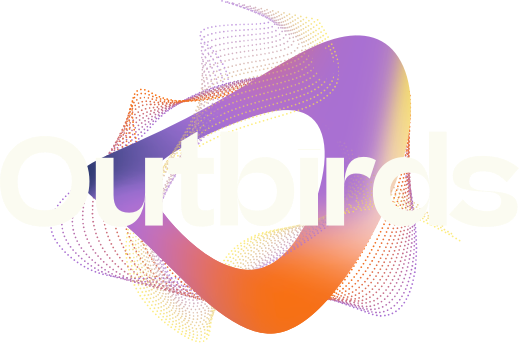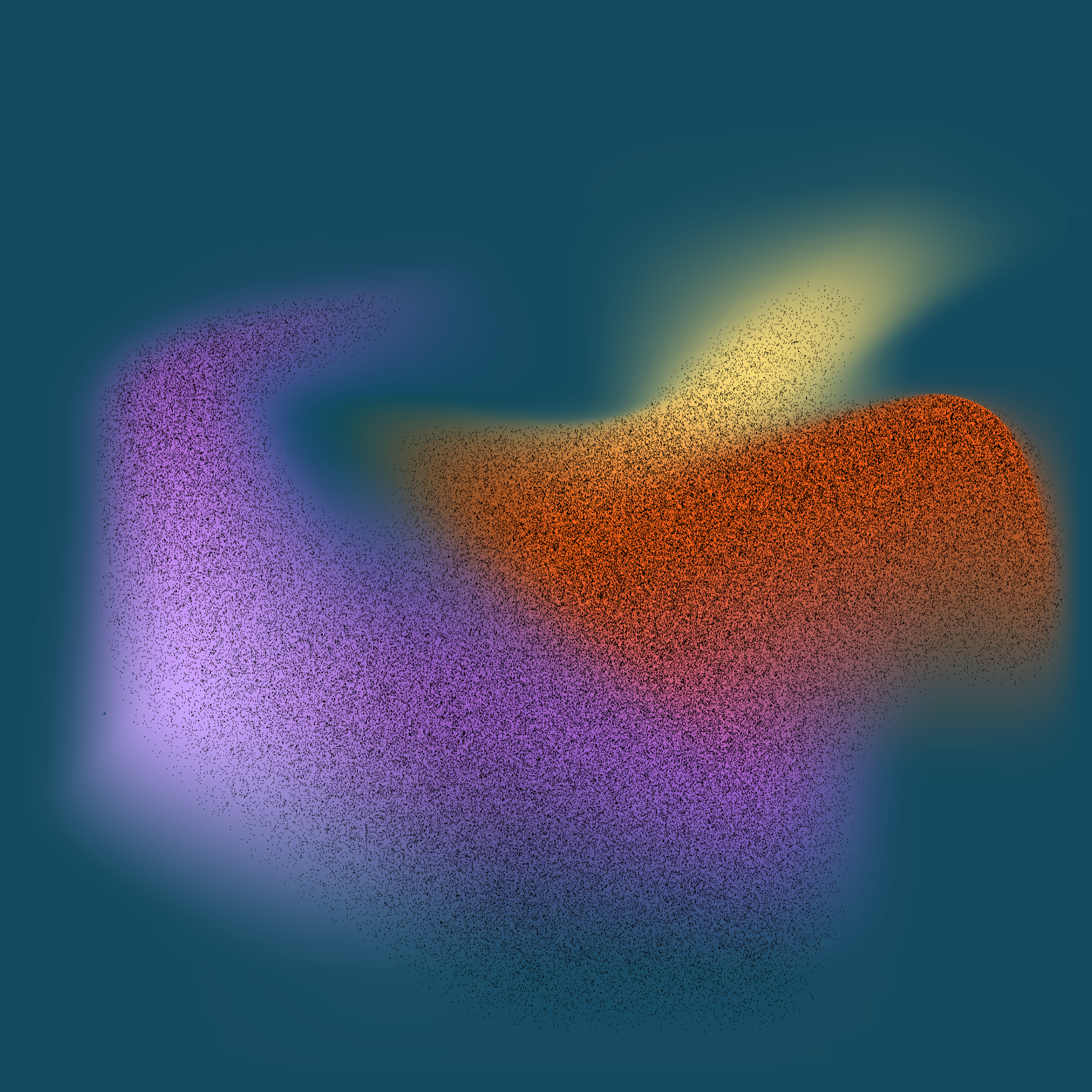Mastering Analytics Cloud in Salesforce: A Comprehensive Guide
Dive into the world of data with Analytics Cloud – Salesforce’s powerful solution that transforms how businesses understand and interact with their data. This smart platform brings together deep insights, predictive analytics, and intuitive visualizations, allowing companies to make informed decisions faster than ever before. Whether you’re looking to uncover hidden trends, forecast future opportunities, or streamline your operations, Analytics Cloud is designed to elevate your business strategy to new heights. English readers, engage with content tailored specifically for you, to seamlessly navigate through the complexities of Salesforce’s Analytics Cloud. Your journey towards data mastery starts here. If you have any questions about Analytics Cloud or wish to explore its potential for your business, we’re more than happy to schedule a meeting. Leave your contact details below, and let’s share our expertise to unlock the full power of your data.
Contact us
"*" indicates required fields
Mastering Analytics Cloud in Salesforce: A Comprehensive Guide
Understanding Analytics Cloud in Salesforce
Understanding Analytics Cloud in Salesforce
At the core of Salesforce”s suite of products is the Analytics Cloud, a powerful platform designed to transform how businesses interact with their data. With the ability to connect data from multiple sources and turn it into actionable insights, Analytics Cloud stands as a pivotal tool in the realm of customer relationship management (CRM) and beyond. This segment delves into the essentials of Analytics Cloud, showcasing its role within Salesforce and the capabilities that make it an indispensable resource for businesses seeking to leverage data for strategic advantages.
Analytics Cloud, also known as Salesforce Einstein Analytics, goes beyond traditional data analysis tools by offering advanced AI-powered analytics directly within the Salesforce environment. This integration provides a seamless experience for users, allowing them to access deep insights without leaving the platform. One of the standout features of Analytics Cloud is its ability to handle large volumes of data from both Salesforce and external sources. This is achieved through robust data integration tools that facilitate the ingestion and transformation of data, readying it for analysis.
Central to the Analytics Cloud’s appeal is its user-friendly interface. Designed with the end-user in mind, it features intuitive navigation and interactive dashboards that make complex data easily understandable. Users can quickly generate reports, visualize data trends, and drill down into the specifics with just a few clicks. This ease of use extends to its mobile capabilities, ensuring that insights are available on-the-go, empowering decision-makers regardless of their location.
The power of Analytics Cloud also lies in its predictive analytics capabilities. Utilizing AI and machine learning, it can forecast future trends based on historical data. Businesses can leverage these predictions to make informed decisions, anticipate customer needs, and identify new market opportunities. For example, sales teams can use these insights to prioritize leads that are more likely to convert, while marketing teams can better tailor their campaigns to meet customer expectations.
Einstein Discovery, a feature within Analytics Cloud, further enhances its analytical prowess. It provides users with explanations, recommendations, and predictions that are easy to understand, even for those without a background in data science. This democratization of data analytics enables businesses of all sizes to benefit from data-driven decision-making.
To sum up, the Analytics Cloud in Salesforce revolutionizes the way businesses approach data analysis. Its integration within Salesforce, coupled with advanced AI capabilities, intuitive interface, and mobile accessibility, positions it as a critical tool for organizations aiming to harness the power of their data for strategic advantage. By enabling a deeper understanding of customer interactions and market dynamics, Analytics Cloud empowers businesses to make more informed decisions, ultimately driving growth and innovation.
Key Features and Benefits of Analytics Cloud
**Key Features and Benefits of Analytics Cloud**
Salesforce Analytics Cloud, powered by Einstein Analytics, stands as a prominent cloud-based platform designed to deliver deep insights from not just Salesforce data but also from external sources, thereby enhancing decision-making across the entire business spectrum. This dynamic platform is imbued with a myriad of features and benefits that collectively elevate it above traditional analytics tools. Here, we delve into the critical elements that make the Analytics Cloud an indispensable resource for businesses looking to harness the power of data-driven strategies.
**Einstein Analytics:** At the heart of the Analytics Cloud lies Einstein Analytics, Salesforce”s AI-powered engine. This feature intelligently analyses data patterns and provides predictive insights, enabling businesses to foresee trends and make proactive decisions. Einstein Analytics democratizes AI, making advanced analytics accessible to users without deep statistical backgrounds, thereby fostering a culture of data-driven decision making across the organization.
**Customizable Dashboards:** A defining feature of the Analytics Cloud is its highly customizable dashboards. Users can create and modify dashboards suited to their specific needs, displaying data in a visually appealing and easily digestible format. This flexibility ensures that stakeholders from various departments, be it sales, marketing, or operations, can tailor analytics to their unique requirements, enhancing understanding and actionability.
**Mobile-First Design:** Recognizing the increasingly mobile nature of business, Salesforce has imbued the Analytics Cloud with a mobile-first design. This approach ensures that users can access critical business insights on-the-go, from any device, at any time. Such accessibility not only enhances productivity but also ensures that decision-makers are always informed, making it possible to respond swiftly to emerging data trends and opportunities.
**Integration Capabilities:** A cornerstone of the Analytics Cloud”s utility is its seamless integration capability with myriad data sources. Whether it”s Salesforce data, third-party CRM data, or unstructured data from external applications, Analytics Cloud can consolidate and analyze it all. This holistic approach to data analysis ensures that businesses have a 360-degree view of their operations, customer interactions, and market dynamics, leading to more informed decision-making.
**Actionable Insights:** Beyond just analyzing data, Analytics Cloud excels in providing actionable insights. It suggests next steps, recommends strategies, and can even automate routine tasks based on the data analysis. This feature transforms passive data consumption into an active tool for driving business strategy and operational efficiency.
**Security and Compliance:** With data security and privacy of paramount importance, Analytics Cloud is built with robust security features and compliance standards. Salesforce ensures that data within Analytics Cloud is protected with industry-leading security protocols, giving businesses the confidence to analyze sensitive data without compromising privacy or compliance.
The synergy of these features and benefits positions Salesforce Analytics Cloud as a transformative tool for businesses. By leveraging comprehensive, AI-powered insights in a user-friendly, secure, and integrated environment, companies can unlock new opportunities, optimize operations, and ultimately drive substantial growth.
Navigating the Analytics Cloud Interface
—
Navigating the Analytics Cloud Interface within Salesforce can be an empowering experience, especially as one uncovers the intuitive design and vast capabilities tailored for dynamic data exploration and visualization. The Analytics Cloud, designed with user experience in mind, is structured to ensure users can easily interact with their data and extract meaningful insights without extensive technical knowledge.
Upon logging into Analytics Cloud, users are greeted by a sleek and navigable dashboard, the heart of their analytical exploration. This dashboard is the launchpad from which all data analysis begins. A key attribute is its customizable nature, allowing users to tailor their view according to the metrics and KPIs most relevant to their role or project. Notably, the dashboard houses various widgets and modules that can be interacted with, including charts, graphs, and tables. Each of these elements is designed for easy manipulation, enabling users to adjust variables and filters with simple drag and drop gestures.
The sidebar, a constant across the interface, organizes resources and tools into easily accessible categories. Here, the Analytics Studio stands out, serving as the central point for creating new analytics applications, datasets, and dashboards. Its user-friendly design invites users to start projects with the help of templates or from scratch, depending on their comfort level and project scope.
A profound feature within the Analytics Cloud interface is the powerful search functionality. Built leveraging Salesforce”s Einstein AI, it allows users to query their data using natural language. This means queries like “”What were my sales last quarter?”” can be typed directly into the search bar, and the system intelligently fetches the relevant data, visualized in an appropriate format. This natural language processing capability significantly lowers the barrier to data analytics, enabling a broader spectrum of users to gain insights from their data.
Data Manager is another critical tool embedded in the Analytics Cloud interface. It is where users can access, import, and manage datasets. The process is streamlined to support connections to various data sources, including both Salesforce internal data and external databases. The interface guides users through importing data, transforming it if necessary, and preparing it for analysis—all through an intuitive, step-by-step process.
Conclusively, navigating the Analytics Cloud Interface is facilitated by these thoughtfully designed components and the seamless integration with the broader Salesforce ecosystem. The emphasis on an intuitive user experience, supplemented by powerful tools like Einstein AI, transforms how users interact with and derive value from their data. With functionalities ranging from customizable dashboards to intelligent search, the interface demystifies data analysis, making it accessible and actionable for users across all levels of technical proficiency.
—
Implementing Analytics Cloud for Business Insights
Implementing Salesforce Analytics Cloud for business insights involves a deliberate process that integrates seamlessly with your existing workflows, ensuring that your organization is equipped to derive actionable insights and drive decision-making. This journey, from initial setup to full-scale usage, necessitates a clear understanding and a strategic approach.
### Step 1: Define Your Data Sources
The first phase in implementing Analytics Cloud is identifying and connecting your data sources. Salesforce Analytics Cloud is versatile, allowing integration with various internal and external data repositories such as Salesforce CRM, ERP systems, and other third-party applications. The goal is to create a unified data environment that can be easily accessed and analyzed. This involves setting up connections, ensuring data security protocols are in place, and performing initial data imports.
### Step 2: Model Your Data
Data modeling is a critical step that lays the foundation for insightful analytics. This involves organizing your data in a way that mirrors your business processes and objectives. Salesforce Analytics Cloud provides tools to transform your raw data into a structured format that is optimized for analysis. This includes defining dimensions, measures, and hierarchies. Effective data modeling facilitates easier generation of reports and dashboards later on.
### Step 3: Customize and Build Dashboards
With your data connected and modeled, the next step is to build custom dashboards. Salesforce Analytics Cloud offers a user-friendly interface with drag-and-drop functionalities, making it straightforward to create dashboards that cater to various business needs. These dashboards should be designed with the end-user in mind, focusing on clarity, relevance, and actionable insights. Establish the key performance indicators (KPIs) that matter most to your business and design your dashboards around these metrics.
### Step 4: Implement Security and Access Controls
Implementing rigorous security measures and access controls is paramount to safeguarding your data. Salesforce Analytics Cloud provides robust tools to manage user permissions and ensure that sensitive information is only accessible to authorized personnel. It’s important to define roles and responsibilities clearly, setting up profiles and permissions accordingly to maintain data integrity and compliance.
### Step 5: Train Your Team
To maximize the benefits of Analytics Cloud, your team should be proficient in using the platform. This involves tailored training sessions that cover how to navigate the interface, interpret data visualizations, and customize reports. Equipping your team with these skills ensures that they can leverage Analytics Cloud to its fullest potential, enabling them to make informed decisions based on real-time data insights.
### Step 6: Iterate and Optimize
Finally, implementing Salesforce Analytics Cloud is not a one-time effort but a continuous process of refinement and optimization. Regularly review your dashboards, reports, and data models, seeking feedback from users to identify areas for improvement. Embrace a culture of data-driven decision-making and continuously iterate on your analytics processes to keep them aligned with your evolving business needs.
By methodically following these steps, businesses can successfully implement Salesforce Analytics Cloud to unlock valuable insights, making more informed decisions that drive growth and improve operational efficiency.
Case Studies and Success Stories
### Case Studies and Success Stories
#### Transforming Sales Strategy with Real-Time Insights
A leading European telecommunications company faced challenges with its rapidly changing market dynamics and customer preferences. By leveraging Salesforce Analytics Cloud, the company was able to dynamically adjust its sales strategies based on real-time market data and customer feedback. The platform”s predictive analytics capabilities enabled them to identify up-selling and cross-selling opportunities, significantly improving sales performance and customer satisfaction. Within six months, the company reported a 25% increase in sales efficiency and a 15% rise in customer retention rates.
#### Enhancing Customer Service with Analytics Cloud
A North American retail giant adopted Analytics Cloud to overhaul its customer service experience. The platform”s advanced analytics tools provided deep insights into customer behavior and preferences, allowing for a more personalized shopping experience. By integrating Analytics Cloud with their existing CRM, the retailer could anticipate customer needs and address inquiries more swiftly and accurately. This led to a 40% reduction in customer service response times and a notable improvement in customer satisfaction scores.
#### Streamlining Operations in Healthcare
A global healthcare provider implemented Salesforce Analytics Cloud to streamline its operations and enhance patient care. The platform’s ability to process and analyze vast amounts of clinical data in real-time helped in identifying patterns and trends in patient health, facilitating early intervention and personalized treatment plans. The healthcare provider saw a 20% improvement in operational efficiency and a significant enhancement in the quality of patient care, attributed to the actionable insights provided by Analytics Cloud.
#### Financial Services Revolution
A multinational financial services corporation utilized Salesforce Analytics Cloud to revolutionize its approach to risk management and customer service. By analyzing vast sets of financial data, the platform helped identify emerging risks and opportunities, allowing for more informed decision-making. The integration of Analytics Cloud with the company”s customer service platforms also enabled a more tailored advice service, leading to higher customer trust and loyalty. As a result, the company experienced a 30% increase in customer satisfaction and a notable reduction in risk-related losses.
These success stories across different industries underscore the transformative potential of Salesforce Analytics Cloud. By harnessing the power of data analytics, businesses can not only enhance their operational efficiencies and customer experiences but also achieve significant growth and competitive advantage.
Door: BB
Publicatiedatum: 2024-05-06
Dit artikel en bijbehorend plaatje zijn gemaakt door AI
Contact us
"*" indicates required fields