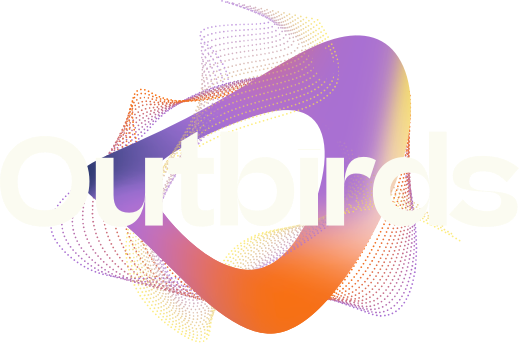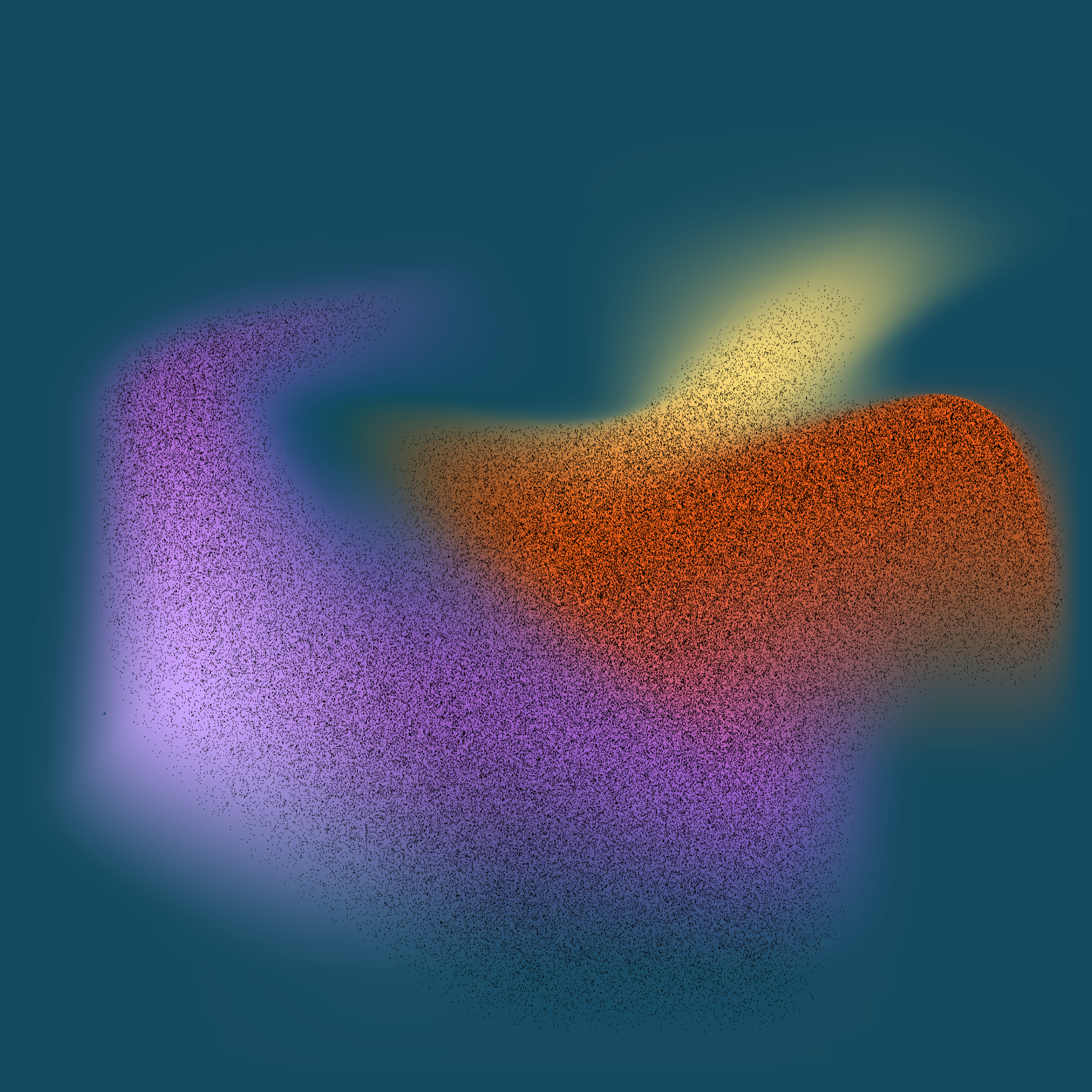Mastering PerfectView in Salesforce: A Comprehensive Guide
Dive into the world of Salesforce with us as we explore the innovative facets of PerfectView—a tool designed to enhance your CRM experience, streamline processes, and elevate your customer interactions to new heights. Whether you’re a seasoned Salesforce user or just starting to navigate this expansive ecosystem, PerfectView offers functionalities that promise to simplify your workflow, enrich data management, and foster meaningful connections with your clients. From customizable dashboards to intelligent analytics, discover how PerfectView seamlessly integrates with Salesforce to empower your business.
At any point, should you have questions about how PerfectView can transform your Salesforce environment, or if you’re curious about unlocking its full potential, we’re here to assist. Leave your contact details below, and we would be more than happy to schedule a meeting to share our expertise and guide you through everything PerfectView has to offer.
Contact us
"*" indicates required fields
Mastering PerfectView in Salesforce: A Comprehensive Guide
Understanding PerfectView in Salesforce
Understanding PerfectView in Salesforce is essential for users looking to maximize their CRM (Customer Relationship Management) capabilities. Salesforce, known for its comprehensive and customizable platform, allows for the integration of numerous tools and features, including PerfectView. This versatile feature enhances user interaction and data visualization, making it crucial for Salesforce users to grasp its functionality and benefits.
At its core, PerfectView is designed to offer a panoramic view of a customer”s journey, enabling teams to track, analyze, and engage with clients more effectively. It serves as a pivotal tool for businesses aiming to streamline their sales process, improve customer service, and ultimately drive sales growth. The integration of PerfectView in Salesforce provides a centralized hub for all customer-related activities, ensuring that every team member has access to detailed client insights and interactions.
One of the primary functionalities of PerfectView is its ability to provide a comprehensive overview of each customer. By aggregating data from various touchpoints and interactions, it creates a complete picture of the customer”s journey. This includes tracking potential leads, managing ongoing deals, and analyzing past transactions. Such detailed insight allows sales and marketing teams to tailor their strategies to match the specific needs and preferences of their customers.
Moreover, PerfectView enhances team collaboration within Salesforce. By having access to the same customer data, team members can work collectively towards common goals without the risk of duplicating efforts or missing crucial information. This shared knowledge base fosters a more cohesive and efficient working environment, ultimately benefiting the customer experience.
Another significant aspect of PerfectView is its reporting and analytics capability. The tool offers advanced reporting features that allow users to generate in-depth insights into customer behavior, sales performance, and marketing effectiveness. These analytics can be customized to fit specific business needs, providing valuable data that can guide strategic decision-making and optimize overall business performance.
Furthermore, PerfectView”s integration with Salesforce enhances the platform”s automation capabilities. By setting up automated workflows and alerts based on customer interactions and data, businesses can ensure timely and appropriate responses to customer needs. This level of automation not only increases efficiency but also helps in scaling personalized customer interactions, a critical factor in building long-lasting customer relationships.
In summary, understanding PerfectView in Salesforce is crucial for businesses looking to leverage their CRM platform to its fullest potential. With its comprehensive overview of the customer”s journey, collaborative features, advanced analytics, and automation capabilities, PerfectView stands out as a powerful tool in enhancing customer relationship management strategies. By effectively utilizing PerfectView, Salesforce users can achieve greater efficiency, improve team collaboration, and drive better business outcomes.
Setting Up Your PerfectView for Maximum Efficiency
Setting up Your PerfectView for Maximum Efficiency requires thoughtful organization and strategic planning. By optimizing your PerfectView, you can significantly enhance your CRM experience within Salesforce, leading to improved productivity and better data management. This chapter will guide you through essential steps to ensure your PerfectView setup is not just operational but highly efficient.
The first step towards maximizing efficiency is understanding the specific needs of your business or department. Identify the types of data most relevant to your operations. This could include customer information, sales pipelines, service cases, or marketing campaigns. By pinpointing what matters most, you can customize your PerfectView to display the most relevant information at a glance.
Once you have a clear understanding of your needs, the next step is to organize your PerfectView layout. Salesforce offers a wide range of customization options allowing you to tailor your view. Begin by deciding which fields are crucial for your daily operations. You might need quick access to contact details, opportunity values, case statuses, or custom fields specific to your business processes. Prioritize these fields in your PerfectView, ensuring they are immediately visible to save time and clicks.
Leveraging filters efficiently is another critical aspect of setting up your PerfectView for maximum efficiency. Filters can help you to quickly sort through vast amounts of data, allowing you to focus on what”s currently important. Create custom views for different purposes, such as ongoing deals, open cases, or leads generated this week. By utilizing filters, you can reduce clutter and enhance your focus on your most pressing tasks.
Automation plays a vital role in boosting efficiency. Salesforce”s automation features, such as workflow rules and process builders, can be integrated into your PerfectView. Automations can update fields, send notifications, or assign tasks based on the criteria you set. For instance, setting up an automation to flag high-priority clients in your view ensures you never miss out on key accounts that need attention.
Sharing configurations amongst team members is a step often overlooked but is crucial for team efficiency. If certain customizations have significantly improved your workflow, share these setups with your team. Salesforce allows for the sharing of custom views and filters, ensuring that everyone is working as productively as possible. This not only ensures uniformity across your team”s operations but also fosters a collaborative environment where best practices are shared.
Finally, regularly review and refine your PerfectView. Business needs and processes evolve, and so should your PerfectView setup. Taking time to reassess your configurations, remove outdated fields, or add new filters ensures your PerfectView remains an invaluable tool for efficient CRM operation within Salesforce.
By following these steps, you lay the groundwork for a PerfectView that enhances productivity and ensures you’re utilizing Salesforce to its fullest potential.
Customization Tips for a Tailored PerfectView Experience
Customizing PerfectView in Salesforce allows users to tailor the interface and its functionalities to their unique business needs, ensuring a more efficient and personalized user experience. This chapter highlights key customization tips for achieving a tailored PerfectView experience within Salesforce.
One of the initial steps in customizing PerfectView is to leverage Salesforce”s Layout Editor. This powerful tool enables users to customize the layout of PerfectView pages, including the positioning of fields, sections, and related lists. By thoughtfully organizing these elements, users can ensure that the most crucial information is immediately accessible, enhancing user efficiency and data comprehension.
Field customization is another critical aspect of personalizing the PerfectView experience. Salesforce allows the creation of custom fields to capture unique business data relevant to your processes. For instance, if your business prioritizes customer service interactions, you might add a custom field to track customer satisfaction scores. This level of customization ensures that the PerfectView caters specifically to the information needs of your business.
Furthermore, leveraging Salesforce”s Formula Fields in PerfectView can provide tailored insights directly within the interface. Formula Fields calculate values based on other fields, expressions, or values, allowing for dynamic content that adapts to changing data. For example, a sales organization could use Formula Fields to instantly calculate the potential revenue of sales opportunities based on the close probability and the opportunity amount, offering immediate insights into sales forecasts.
List Views customization is another powerful tool in personalizing the PerfectView experience. By creating custom List Views, users can quickly access filtered sets of records that meet specific criteria. This enables users to segment their data in a way that aligns with their operational focus. For instance, a marketing team might set up a List View to display only leads generated from a particular campaign, making it easier to assess the campaign’s effectiveness.
Process Automation plays a significant role in customizing the PerfectView experience. Salesforce offers several automation tools, like Process Builder and Flow, which can be used to automate routine tasks and workflows based on your specific business rules and processes. Automating repetitive tasks not only saves time but also ensures consistency and accuracy in data handling. For example, a custom flow could be set up to automatically assign new leads to the appropriate sales representative based on geographic territory or product interest.
By harnessing these customization tips—leveraging the Layout Editor, creating custom fields, utilizing Formula Fields, setting up personalized List Views, and implementing Process Automation—users can significantly enhance their PerfectView experience in Salesforce. Tailoring PerfectView to meet specific business requirements not only improves efficiency but also ensures that the system grows and evolves with your organization.
Integrating PerfectView with Other Salesforce Features
Integrating PerfectView with other Salesforce features significantly enhances the utility and efficiency of your CRM strategies. By leveraging the power of PerfectView alongside other robust Salesforce functionalities, users can streamline processes, foster better customer relationships, and drive sales. Here’s how to make the most of these integrations.
**Integrating with Salesforce Lightning Experience**
PerfectView works seamlessly with the Salesforce Lightning Experience, enabling a more intuitive and customized user interface. Through this integration, users can enjoy a unified view of their data and analytics, making it easier to track customer interactions and sales pipelines. To achieve this, navigate to the Lightning Experience Customization menu and add PerfectView components to your dashboard. This will allow you to access critical PerfectView insights within your everyday Salesforce workspace.
**Connecting with Salesforce Marketing Cloud**
For those looking to supercharge their marketing efforts, integrating PerfectView with Salesforce Marketing Cloud offers unparalleled benefits. This connection enables marketers to utilize PerfectView”s detailed customer profiles to create targeted, personalized marketing campaigns directly within the Marketing Cloud platform. Begin by configuring the Marketing Cloud Connect within Salesforce and then syncing your PerfectView data. This integration allows for more precise segmentation, improved campaign performance, and deeper analytics on customer behavior.
**Utilizing Salesforce Einstein for Enhanced Analytics**
Salesforce Einstein AI brings advanced analytics capabilities to PerfectView users. By integrating PerfectView with Einstein, sales and marketing teams can gain predictive insights, enabling them to anticipate customer needs and preferences. This is done by feeding PerfectView data into Einstein Analytics, where AI algorithms analyze trends and patterns. These insights can then guide decision-making, helping to tailor offers and services that resonate with the target audience.
**Linking with Salesforce Service Cloud for Improved Customer Service**
Integrating PerfectView with Salesforce Service Cloud can transform customer service experiences. This integration provides a 360-degree view of the customer, allowing service agents to access a comprehensive profile, including past purchases, service history, and preferences. To set this up, synchronize your PerfectView data with Service Cloud, ensuring that all customer information is up-to-date and accessible. This enables more personalized and efficient customer service, boosting satisfaction and loyalty.
**Collaboration using Salesforce Chatter**
For internal collaboration, integrating PerfectView with Salesforce Chatter allows team members to communicate more effectively about accounts, leads, and opportunities. Enable Chatter within your PerfectView settings and start creating groups or threads linked to specific PerfectView records. This ensures that all discussions are contextually relevant and can be easily accessed by team members, facilitating smoother collaboration and faster decision-making.
Implementing these integrations between PerfectView and other Salesforce features is crucial for organizations looking to maximize their CRM capabilities. By doing so, they can not only enhance operational efficiency but also provide a more cohesive and tailored customer experience. As Salesforce continues to evolve, staying adept at leveraging these integrations will be essential for maintaining competitive edge.
Advanced Techniques and Best Practices for PerfectView Users
### Advanced Techniques and Best Practices for PerfectView Users
Maximizing the potential of PerfectView within Salesforce requires not only a foundational understanding and efficient setup but also a mastery of advanced techniques and adherence to best practices. To transform from a novice to a power user, it’s essential to leverage these sophisticated strategies.
#### Automation to Enhance Productivity
One of the most impactful advanced techniques is automating repetitive tasks. PerfectView, when used adeptly, can automate workflows that previously took up considerable time. For instance, setting up automated alerts for follow-up actions on key accounts or triggering specific email templates based on customer interactions. This not only improves efficiency but also ensures no critical task falls through the cracks.
#### Leveraging Analytics for Informed Decisions
PerfectView, integrated with Salesforce’s powerful analytics engine, can offer deep insights into customer behavior and sales trends. Advanced users should delve into creating custom reports and dashboards that highlight key performance indicators (KPIs) relevant to their roles. By analyzing this data, users can make more informed decisions, predict sales trends, and tailor their strategies to meet the evolving needs of their target audience.
#### Enhancing Data Integrity
A common challenge in any CRM system, including PerfectView, is maintaining the integrity and cleanliness of data. Implementing stringent data entry guidelines and regularly auditing the database for duplicates or errors can significantly improve the quality of information. Utilizing Salesforce”s data cleansing tools or third-party solutions can help automate some of these processes, ensuring your PerfectView remains a reliable source of customer information.
#### Utilizing Advanced Security Features
Security is paramount, and PerfectView users should be familiar with Salesforce”s advanced security features. Configuring roles, permissions, and sharing rules carefully ensures that sensitive data is only accessible to those who need it. Additionally, employing field-level security and record types can further customize the user experience and safeguard data.
#### Continuous Learning and Adaptation
The Salesforce ecosystem, including PerfectView, is continuously evolving. Advanced users remain abreast of the latest features and updates by participating in Salesforce communities, attending webinars, and completing additional training modules. Adapting to new functionalities and integrating them into their workflows allows users to maintain a competitive edge.
By mastering these advanced techniques and adhering to best practices, PerfectView users within Salesforce can dramatically increase their productivity, enhance data accuracy, and ensure data security, all while making more informed business decisions based on robust analytical insights.
Door: BB
Publicatiedatum: 2024-06-03
Dit artikel en bijbehorend plaatje zijn gemaakt door AI
Contact us
"*" indicates required fields