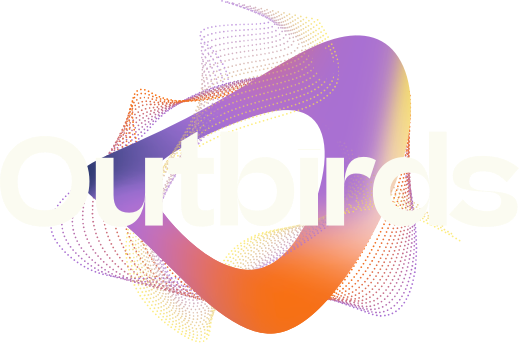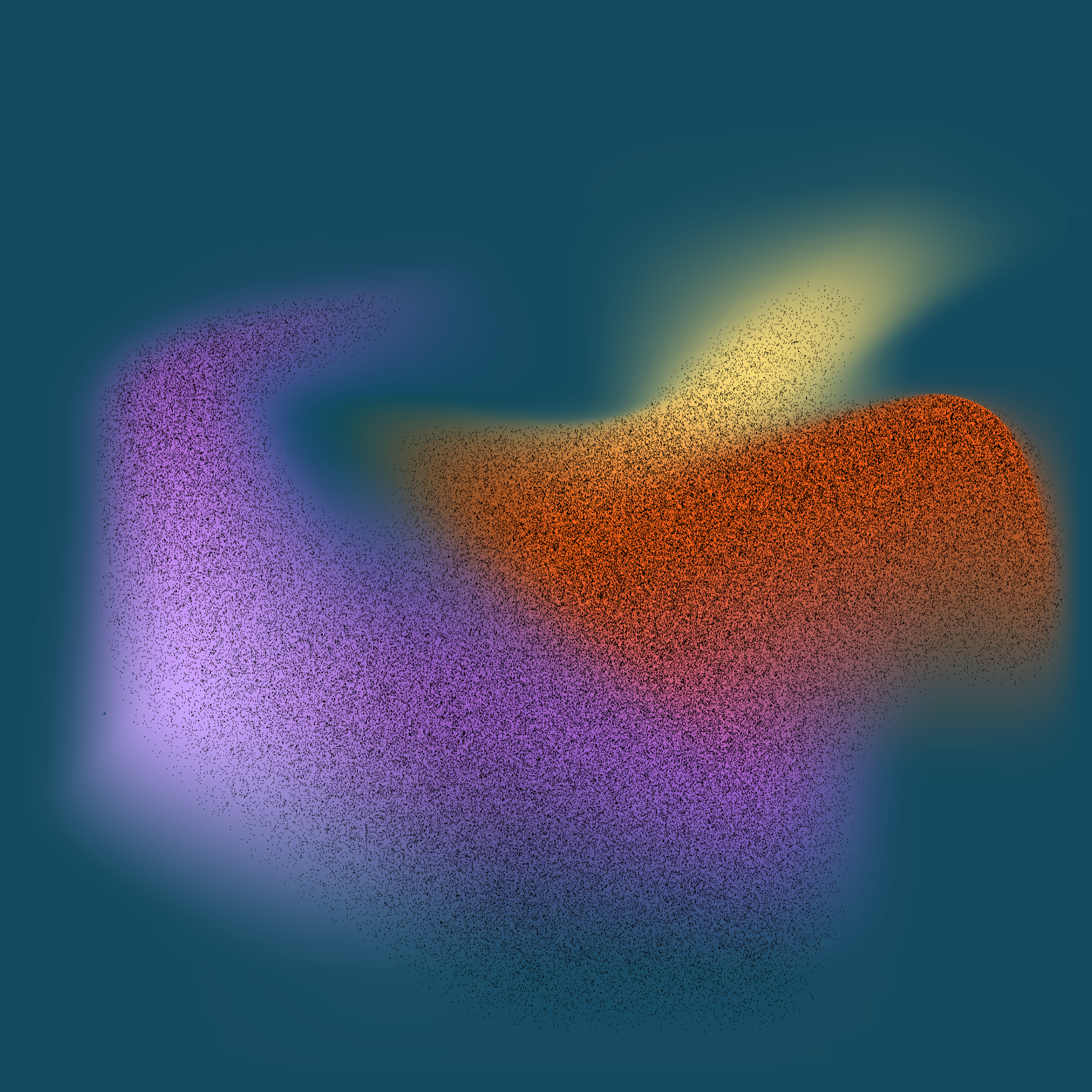Understanding Salesforce Integration Cloud: A Comprehensive Guide
Dive into the world of seamless connectivity with our upcoming exploration into Salesforce’s Integration Cloud. This powerhouse tool is designed to bridge the gaps between disparate systems, allowing for a harmonious flow of data across your entire business landscape. From unlocking the full potential of customer data to automating workflows and beyond, understanding Integration Cloud could very well be the keystone in elevating your business’s efficiency and insight. But what exactly makes Integration Cloud stand out in the vast sea of integration solutions? Get ready to uncover the features, benefits, and transformative potential of this innovative platform, tailored specifically for English readers. And remember, if you have any questions about Integration Cloud, we’re more than happy to elucidate further. Simply leave your contact details below, and we’ll schedule a meeting to share our expertise directly with you.
Contact us
"*" indicates required fields
Understanding Salesforce Integration Cloud: A Comprehensive Guide
Understanding Integration Cloud in Salesforce
Integration Cloud in Salesforce represents a powerful suite designed to transform how businesses connect systems, data, and even entire organizations in an integrated, cohesive manner. This game-changing technology enables businesses to streamline operations, enhance customer experiences, and drive more efficient and effective decision-making processes. At its core, Integration Cloud is about breaking down the barriers between disparate systems and data sources, thus facilitating a more seamless flow of information across various platforms.
A foundational component of Integration Cloud is MuleSoft, a leading platform for building application networks. Salesforce”s acquisition of MuleSoft signified a pivotal step in creating a more integrated, connected enterprise ecosystem. MuleSoft’s Anypoint Platform allows organizations to design, build, and manage APIs and integrations from a single, unified space. This capability is central to understanding Integration Cloud’s functionality, as it provides the necessary tools for connecting applications, data, and devices both in the cloud and on-premises.
Integration Cloud leverages MuleSoft”s technology to enable Salesforce customers to create connected customer experiences. By seamlessly integrating various data sources and applications, businesses can offer more personalized and cohesive user journeys. Whether it’s synchronizing data between Salesforce CRM and external ERP systems or connecting Salesforce to custom applications, Integration Cloud makes these complex integrations more manageable and scalable.
Another critical aspect of Integration Cloud is Salesforce Connect. This tool allows users to access and manage data from external sources directly within Salesforce, without needing to duplicate the information into Salesforce databases. Salesforce Connect supports real-time integration, meaning that changes in external systems can be immediately reflected in Salesforce. This capability is particularly valuable for businesses that rely on up-to-date information across different systems to make informed decisions quickly.
Einstein AI integration within Integration Cloud deserves special mention. By integrating artificial intelligence capabilities, Salesforce enables businesses to glean deeper insights from their data, automate complex processes, and predict future trends. Einstein AI can analyze data from various sources brought together by Integration Cloud, providing businesses with actionable intelligence to enhance customer engagement, optimize operations, and drive innovation.
Understanding Integration Cloud in Salesforce is foundational to grasping how modern businesses are transforming their operations through digital integration. The synergy between MuleSoft”s Anypoint Platform, Salesforce Connect, and Einstein AI epitomizes the essence of Integration Cloud, offering a comprehensive solution that not only connects different systems and data but also unlocks new possibilities for business innovation and growth. As organizations continue to navigate the complexities of digital transformation, Integration Cloud stands out as a pivotal tool in their arsenal, enabling them to stay ahead in a rapidly evolving digital landscape.
Key Features and Capabilities
**Key Features and Capabilities**
The Salesforce Integration Cloud stands as a pivotal component in the digital transformation of businesses, enabling a more connected, responsive, and efficient operational framework. By leveraging this powerful tool, organizations can harness the capabilities of Salesforce to not only streamline their internal processes but also enhance their engagement with customers and partners. Below, we explore the cardinal features and capabilities that make Salesforce Integration Cloud an indispensable asset for enterprises looking to thrive in the digital age.
**Unified Data Integration:** At the heart of Salesforce Integration Cloud is its ability to unify data across disparate systems and platforms. This integration empowers businesses to create a single source of truth for all their data needs, thus improving decision-making and operational efficiency. By leveraging MuleSoft, a key component of the Integration Cloud, businesses can connect any system, application, or data source, effectively breaking down silos and enabling seamless data flow across the enterprise.
**API Services:** Integration Cloud facilitates the creation, management, and deployment of APIs, serving as the backbone for digital interactions. These APIs allow for secure and scalable connections between different systems and applications, enabling businesses to extend their operations beyond traditional boundaries. With an API-first approach, organizations can foster innovation, create new revenue streams, and deliver enriched customer experiences.
**Event-Driven Architecture:** Salesforce Integration Cloud supports an event-driven architecture, which allows for real-time data synchronization and updates across systems. This approach enables businesses to respond swiftly to changes, providing a more dynamic and agile operational model. Through Platform Events and Salesforce’s Event Bus, enterprises can trigger actions, automate workflows, and maintain data consistency, all in real-time.
**Pre-built Connectors and Templates:** To accelerate integration projects, Salesforce Integration Cloud offers a vast library of pre-built connectors and templates. These ready-to-use resources significantly reduce development time and complexity, enabling businesses to focus on strategic initiatives rather than the technical minutiae of integrations. From connecting Salesforce to ERP systems, to integrating cloud services, these tools simplify the process of creating a connected ecosystem.
**Lightning Platform Services:** Leveraging the Lightning Platform, Integration Cloud offers a suite of services that enhance the developer experience and promote user engagement. These services provide a declarative interface, enabling users to design, build, and deploy integrations without exhaustive coding. Furthermore, the platform’s robust security model and governance capabilities ensure that integrations are not only efficient but also secure.
**AI and Machine Learning Integration:** Salesforce Einstein AI capabilities are seamlessly integrated into the Integration Cloud, enabling businesses to infuse artificial intelligence into their workflows. This integration unlocks predictive insights, automates complex processes, and personalizes customer interactions, thereby elevating the overall efficiency and effectiveness of business operations.
These features and capabilities exemplify Salesforce Integration Cloud”s role as a catalyst for enterprise transformation. By bridging gaps between systems, data, and applications, it fosters a more integrated, intelligent, and innovative business environment, poised to meet the challenges of the digital future.
Real World Applications and Case Studies
Integration Cloud, a powerful tool in the Salesforce ecosystem, has revolutionized the way businesses operate, connecting various applications, systems, and databases to deliver a seamless experience. Through real-world applications and case studies, it becomes evident how transformative this technology can be.
One notable example is a multinational retail corporation that faced significant challenges in managing its vast, complex network of suppliers and inventory across global markets. By implementing Salesforce Integration Cloud, the corporation was able to streamline its operations by integrating its ERP system, internal databases, and third-party logistics software. This integration facilitated real-time data flow, enabling more efficient inventory management, quicker response to supply chain disruptions, and a more personalized customer shopping experience. The result was a notable increase in operational efficiency and customer satisfaction, leading to a substantial growth in revenue.
Another case study involves a healthcare provider struggling with disjointed systems between its patient records, appointment scheduling, and insurance billing platforms. The integration of these systems through Salesforce Integration Cloud allowed for a unified view of patient information, smooth scheduling of appointments, timely billing, and better compliance with healthcare regulations. This not only improved the operational efficiency of the healthcare provider but also significantly enhanced the patient experience by reducing wait times and improving the accuracy of billing and records.
In the finance sector, a banking institution sought to offer more personalized banking services to its customers. By leveraging Integration Cloud, the bank integrated its CRM system with real-time financial data analytics tools. This empowered the bank to provide personalized financial advice, real-time alerts on spending patterns, and customized loan and investment opportunities to its customers. The integration resulted in improved customer engagement and loyalty, as well as an increase in the adoption of its financial products.
Furthermore, a manufacturing company used Integration Cloud to automate its order-to-cash process. By integrating its CRM, ERP, and supply chain management systems, the company could synchronize customer orders with inventory levels and production schedules. This real-time data synchronization reduced manual errors, accelerated order processing times, and improved customer satisfaction by ensuring timely delivery of products.
These case studies demonstrate the versatile applications of Salesforce Integration Cloud across various industries, from retail and healthcare to finance and manufacturing. They underline the technology”s capacity to enhance operational efficiency, improve customer experience, and accelerate digital transformation. Through such real-world applications, the potential of Integration Cloud in driving business growth and innovation becomes abundantly clear.
Best Practices for Implementing Integration Cloud
Implementing Salesforce Integration Cloud successfully into your organizational landscape requires a strategic approach. By adhering to best practices, businesses can enhance their integration efforts, ensuring seamless interoperability between systems, applications, and data sources. Here are key strategies to consider:
### 1. Establish Clear Objectives and Requirements
Before embarking on integration, define your business objectives and functional requirements clearly. Understanding the specific problems you aim to solve helps in tailoring the Integration Cloud solutions to meet your unique needs. It’s essential to collaborate with stakeholders across departments to gather comprehensive requirements and set achievable goals for the integration process.
### 2. Choose the Right Integration Patterns
Salesforce Integration Cloud offers a variety of patterns and tools for different integration scenarios, including batch data synchronization, real-time integration, and event-driven architecture. Selecting the appropriate integration pattern is crucial for addressing your specific use cases efficiently. Evaluate your project”s needs, considering factors like data volume, latency requirements, and the direction of data flow, to select the most suitable integration approach.
### 3. Prioritize Security and Compliance
In any integration project, securing data across all touchpoints is paramount. Implement robust authentication and encryption practices to protect sensitive information in transit and at rest. Additionally, ensure that your integration strategy complies with relevant regulations and standards, such as GDPR or HIPAA, to avoid legal and financial implications.
### 4. Implement Effective Error Handling and Logging
Design your integration with resilience in mind. Effective error handling mechanisms can help in identifying, diagnosing, and resolving issues swiftly, minimizing disruption to business operations. Alongside, implement comprehensive logging for all integration activities. Logs are invaluable for troubleshooting and provide insights into the health and performance of your integration ecosystem.
### 5. Conduct Thorough Testing
Testing is a critical phase in the integration process. It not only validates the functionality but also ensures that the integration meets performance expectations and security standards. Perform unit testing, integration testing, and end-to-end scenario testing to cover all bases. Use test cases that simulate real-world scenarios to accurately assess integration efficacy.
### 6. Plan for Scalability and Maintenance
As your business evolves, so will your integration needs. Design your Integration Cloud setup with scalability in mind, anticipating future growth and changes in requirements. Regularly review and update your integration solutions to adapt to new challenges, leverage advancements in technology, and incorporate feedback from users.
### 7. Foster Cross-Functional Collaboration
Successful integration is a team effort that extends beyond the IT department. It necessitates ongoing collaboration between IT, business teams, and often external partners. Foster an environment of open communication and teamwork to ensure that the integration aligns with business objectives, user needs, and delivers maximum value.
By following these best practices for implementing Salesforce Integration Cloud, organizations can unlock the full potential of their integration initiatives, driving efficiency, innovation, and competitive advantage in today’s digital landscape.
Future Trends and Evolutions in Integration Technology
The landscape of integration technology, particularly within the Salesforce ecosystem, is perpetually evolving. As businesses continue to demand more seamless, efficient, and scalable solutions, the future trends and evolutions in integration technology are shaping up in response to these needs. Notably, several key trends are poised to redefine how Integration Cloud facilitates connections between systems, apps, data, and devices.
One significant future trend is the increased reliance on Artificial Intelligence (AI) and Machine Learning (ML) to enhance integration processes. Integration Cloud is expected to harness these technologies more extensively to automate data mapping, data quality management, and the resolution of integration errors. This will not only expedite the integration tasks but also significantly reduce human errors, enabling organizations to achieve a higher level of efficiency and reliability in their integration projects.
Moreover, the rise of Event-Driven Architecture (EDA) marks another pivotal evolution. In this approach, events—or significant changes in state—trigger the integrations instead of traditional request-response models. Salesforce”s Integration Cloud is anticipated to embrace EDA more broadly, providing real-time data synchronization and more dynamic and responsive integration experiences. This shift is particularly critical as businesses seek to become more agile and responsive to real-time data and events.
Blockchain technology is also set to play a transformative role in integration technology. With its inherent capabilities for security, transparency, and traceability, blockchain could be leveraged within Integration Cloud to create secure and immutable records of data integrations. This application could be particularly beneficial in industries where data integrity and auditability are paramount, such as finance and healthcare.
The trend towards more customized and industry-specific integration solutions is also gaining momentum. Businesses are looking for solutions that not only integrate systems but do so in a way that aligns with their unique industry requirements and regulatory standards. Anticipating this, Salesforce”s Integration Cloud might offer more tailored integration templates and tools designed to meet the specific needs of different sectors like retail, manufacturing, and government services.
Lastly, the concept of Integration Platform as a Service (iPaaS) is expected to evolve into more intelligent and autonomous platforms. These platforms will likely offer predictive analytics to forecast integration issues before they occur and suggest optimizations, making integration management more proactive rather than reactive.
As these trends unfold, Salesforce”s Integration Cloud is set to become even more pivotal for businesses aiming to stay ahead in the rapidly changing digital landscape. By embracing AI and ML, EDA, blockchain, industry-specific solutions, and intelligent iPaaS, Integration Cloud will continue to lead the charge in revolutionizing how integrations are performed, managed, and optimized.
Door: BB
Publicatiedatum: 2024-05-23
Dit artikel en bijbehorend plaatje zijn gemaakt door AI
Contact us
"*" indicates required fields