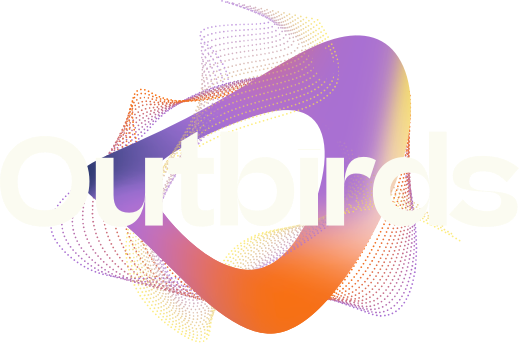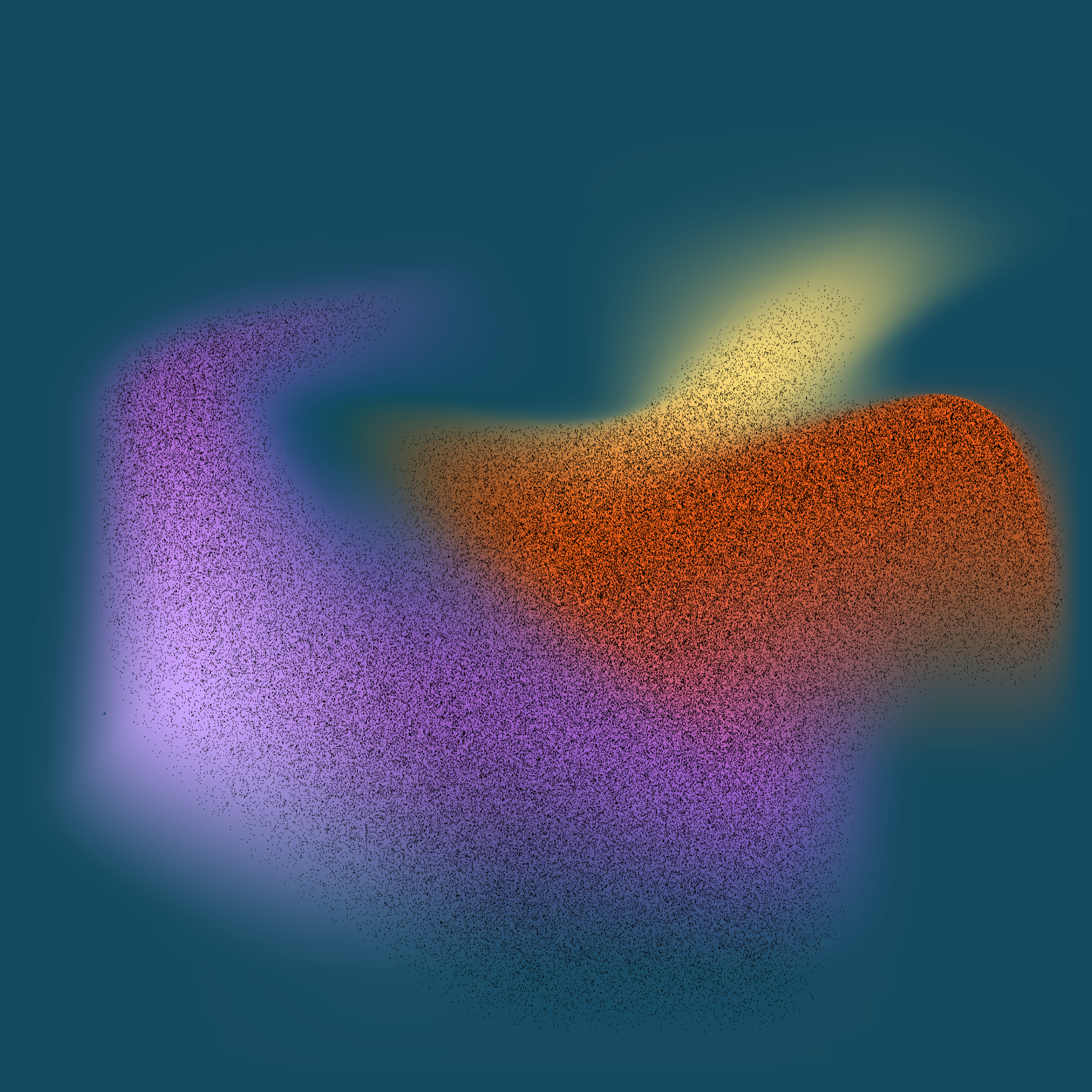Useful tools we use daily
If you work daily with Salesforce, you will undoubtedly recognize the power of Salesforce in streamlining your business processes. Yet, beyond Salesforce, there are several tools that make life easier for a Salesforce user, administrator, or consultant. We have listed a few useful tools for you.
Salesforce Inspector Reloaded
As the successor to the classic Salesforce Inspector, the Salesforce Inspector Reloaded comes with a series of improvements and new features aimed at enhancing the user experience and providing in-depth insights into your Salesforce data. The Salesforce Inspector Tool is like a powerful microscope that allows you to view the Salesforce platform and your data on it with more clarity and precision. It enables you to easily export data, view field values and field-level details, and even customize API calls. The original Salesforce Inspector by Soren Krabbe has not received updates for a while, fortunately, Thomas Prouvot has revived the project with a fork. The “Reloaded” version of the tool does exactly what its predecessor did, but adds an improved user interface, API support, and the ability to visualize and analyze data. Overall, Salesforce Inspector Reloaded offers an all-around upgrade.
One of the great advantages of Salesforce Inspector Reloaded is the ability to quickly identify failing requests. This tool can save you time and energy by quickly providing the information you need to solve problems and improve system performance. The tool is also very intuitive, with an easy-to-use interface and accurate data export capabilities. Salesforce Inspector Reloaded can even perform a comprehensive analysis of your Salesforce database, giving you a precise view of how your data is stored and used. Another powerful feature is the ability to create custom reports. With the help of the tool, you can easily generate reports with your own parameters, giving you more control over how you interpret and use your data.
Salesforce Inspector Reloaded is an essential tool for any Salesforce user.
Salesforce Colored Favicons
Salesforce Colored Favicons is a Google Chrome plugin that improves the user experience by adding colored favicons to tabs. Once Salesforce Colored Favicons is installed and enabled, this extension automatically colors the Salesforce tabs with different colors depending on the Salesforce organization the user is in. The main benefit of this feature is that it helps prevent errors. Users can easily distinguish between production and non-production environments, minimizing the chance of making changes in the wrong organization.
Implementing Salesforce colored favicons is quite simple. The extension can easily be downloaded and installed from the Chrome Web Store. Once the extension is installed, you can customize it to set colors for the different Salesforce organizations. The color settings can be saved for future sessions, which means you don’t have to set the colors every time you log into Salesforce.
Postman
A tool that helps us work with APIs is Postman. Postman is an application for managing HTTP requests, perfect for API testing. Moreover, Salesforce has an extensive REST API that aligns well with Postman, making integration seamless.
Salesforce stands out in the way it integrates Postman into its interface. Salesforce has many useful endpoints in its REST API, and Postman makes testing these endpoints simple. Especially obtaining access tokens and performing CRUD (Create, Read, Update, Delete) operations are very efficient with Postman. In addition, Postman offers an organized interface for the many HTTP requests that Salesforce requires with its API.
One of the things that make Postman valuable is the collection of features it offers. Postman lets you make different types of requests, such as GET, POST, and DELETE, while also attaching data to the requests. Postman’s automation feature is also very handy where automatic tests can be performed without human intervention. This saves a lot of time and minimizes the chance of human error.
Moreover, the collaboration functionality within Postman makes it possible to work in a team environment, which is particularly useful for large companies like Salesforce. Teams can share APIs, make requests, perform tests, and even create documentation within the platform.
Perm Comparator
The Perm Comparator is a niche tool in Salesforce designed to compare permissions between different roles, profiles, and/or permission sets. It offers a thorough comparison of object, field, and setup entity access, as well as other special permissions. This is crucial for maintaining a secure and orderly permissions structure.
The Perm Comparator excels in its simplicity and ease of use. It requires no third-party installation and can be used directly in Salesforce. It makes it easy to identify differences in permissions between roles, profiles, and permission sets, allowing administrators to quickly resolve any issues. This makes it a valuable tool for both large companies with complex permission infrastructures and smaller businesses that want an efficient system for rights management.
What sets the Perm Comparator apart further is the depth of its comparison. It offers a detailed overview of permissions down to the field level. This makes it possible to precisely identify which rights are applied to which areas within your Salesforce environment, something that would otherwise be a time-consuming and complex task. Salesforce’s Perm Comparator
is an essential tool for any company using Salesforce.
Miro
Miro is a versatile online collaboration platform that enables teams to work together visually, regardless of their physical location. It serves as a digital whiteboard where users can brainstorm, organize ideas, develop project plans, and visualize complex processes and workflows. Miro is designed to improve collaboration and communication within teams, making it an essential tool for project management, design thinking, agile development, and a wide range of other applications.
The strength of Miro lies in its flexibility and the extensive range of features it offers. Users can add notes, diagrams, mindmaps, and more to their digital whiteboard, as well as make use of predefined templates for specific projects or workflows. The platform also supports integration with other popular tools such as Slack, Google Drive, Dropbox, Jira, and Trello, making it easy to incorporate Miro into existing workflows. With real-time collaboration, team members can work on projects simultaneously, see changes in real-time, and provide immediate feedback through comments or chat. Moreover, Miro offers advanced features such as video conferencing, screen sharing, and interactive voting, making it an all-in-one platform for virtual teams to come together and be productive.
Jira
Jira, developed by Atlassian, is a powerful project management and issue-tracking platform widely used by software development teams and project managers. It offers a wide range of features for agile project management, including scrum and kanban boards, roadmap planning, task management, bug tracking, and more. With Jira, teams can organize their work, track the progress of tasks, and collaborate efficiently on projects. The platform is highly customizable, allowing teams to create workflows that match their specific project needs and processes.
The integration of Jira with Salesforce offers significant benefits for companies using both platforms. By linking Jira and Salesforce, sales and customer service teams can work closely with development teams to send customer feedback, issues, and requests directly from Salesforce to Jira. This ensures streamlined communication between teams, better tracking of customer issues, and more efficient handling of requests.
Conclusion
In an era where the efficiency of business processes and the speed of development are crucial for success, the discussed tools provide significant added value for users within the Salesforce ecosystem and beyond. From the in-depth data analysis and improved user experience with Salesforce Inspector Reloaded and Salesforce Colored Favicons, to the streamlined API testing capabilities of Postman, the detailed permission comparisons with Perm Comparator, the visual collaboration power of Miro, and the effective project management made possible by Jira – these tools together offer robust support for both individual users and teams aiming to optimize their workflows and improve their productivity.
If you have questions about using these tools, or need help implementing them within your organization, do not hesitate to get in touch.
Contact us
"*" indicates required fields